Standard password codes for pier intercoms. How to open a digital intercom without a key and secret codes
Codes for intercoms Visit
General note: If there are no * and # on the keyboard, use C and K instead. C - * K - #.
Non-display models with LEDs (SM/M/N 100-200):
If the standard settings have not been changed, then the code *#4230 or code 12#345 leads to the opening of the intercom.
In newly installed intercoms, the codes *#423 and 67#890 are likely
You can log in service menu:
#999 - beeps 2 times - (master code, default 1234) - beeps 1 time. If the code is not correct, it will beep with a two-tone signal. Master code can be 1234, 6767, 3535, 9999, 12345, 0000, 11639.
Further:
2 + # + 3535 Opening the intercom.
3 - Programming keys for entry. (Apply key + #, wait for beep + *).
4 - Erasing keys from memory.
* - Exit the mode.
# - Installation confirmation.
For intercom VISIT BVD-3xx (without display and LEDs), (with right-hand or central location of the tablet)
opening the door - press 1 in the menu.
Doesn't always work in BVD-34x (with a left-handed receiver)
To be confirmed for them.
Codes for intercoms Eltis.
1. Call-100-Call-7273.
Call-100-Call-2323.
Also try Cyfral intercom codes. They also work.
Intercom codes Cyfral
To open the door we try:
a) If there are apartments in the entrance with numbers 100, 200, 300, 400, etc., then you can try to enter the codes:
call (code 1) call (code 2)
where code 1= "round apartment number" (100...900),
code 2= 2323 or 7272 or 7273.
For other intercom models (with the letter "M") the following code is suitable:
"B" 41 "B" 1410. Sometimes it helps to simply enter 07054.
Intercom CCD-2094.1M (lit or flashing dash on the display) - dial code B+0000 or open immediately, or service menu (inscription ON) - then press 2. Or, inscription OFF - then, alas, the quick access mode is turned off.
Intercom codes Cyfral CCD-2094M
Code 0000 "B" + pause 2 seconds. The inscription "cod" appears. Enter the code 123456+"B" or 456999+"B" (rarely 123400+"B"), pause 2-4 seconds, read "f0". Access to the menu is now open. To quickly open, just press code 601.
If we want to come regularly, we can write our key into the memory of the Cyfral intercom. Press the bell and hold until the message appears, then enter the code 123456 (or code 123400). We got into service mode. In service mode, press 5, then enter the number of the existing apartment, the intercom will write TOUCH, attach the key - it is in memory. (For models with flat optical keys, instead of the apartment number, dial 600, insert the key and press call).
Codes for intercoms Raikmann.
Models Raikmann 2000 and those on the intercom, or rather the dot on the left side is lit on the display.
Press the “key” key and then type 9 8 7 6 5 4. You will hear a squeak. After this operation, enter the code for intercoms 1 2 3 4 5 6, the letter “P” will be displayed. That is, we got into the menu.
4 - Lock the door.
6 - Turn off the intercom.
8 - But with this button you can open the intercom door.
Intercom codes METAKOM
We press call, then the number of the first apartment in the entrance, call again ("COD" will be displayed), then code 5702... If it doesn't work, then we try the codes: 65535+"B"+1234+"B"+8 or or 1234+ "B"+6+"B"+4568.
Only for intercoms MK-20 M/T codes:
"B"+27+"B"+5702
or "B"+1+"B"+4526
And one more thing about the MK-20 M/T intercoms: Their firmware does not and will not have protection against master keys. Even without knowing the service password, if you bring a blank tablet, the intercom will enter programming mode automatically!
Hacking an intercom Blink
The only single-user intercom on the list. It has no screen, no keyboard, and mechanical locking. It is installed in houses with a concierge, so breaking it only makes sense at night. We find false bolts of an unusual shape on the lower section of the socket. These are contacts backup power. When 9 volts are applied to them (and they are just the width of the Krona contacts), the intercom is open.
Intercom code T-Guard
Code "B"+00000+"B"B" (the last two presses - quickly!) - the door is open.
Codes for intercoms DomoGuard.
Hold the "C" button for a long time, the intercom will beep.
Next, enter the code for intercoms quickly: 669900, and then the call button, then enter a number 1 more than last apartment at the entrance we need. "F---" will appear on the intercom display.
Open the door - enter the intercom code 080.
Save to memory new key– dial the code for intercoms 333.
Door locking (disabling) - intercom code 071.
Intercom codes TECHKOM
During manufacturing, the following values are set (Table No. 1):
Range of apartment numbers from 0 to 99
Programming password 1-2-3-4 (master_could_change..!)
Generic code disabled
Duration of opening the lock is 4 seconds.
Individual codes are disabled
Ring volume levels level 3
TK-13M key memory cleared
Call panel volume is maximum
Lock type lock without PU
* Any of these settings can be changed.
To enter the programming mode, you must simultaneously press buttons 2-5-8 and hold for several seconds (button 2 is pressed first).
Entering the programming mode is confirmed by lighting on the indicator “ - - - - ”
After this, you should enter the code 1-2-3-4 ( factory setting programming password – table. No. 1).
If the password is successfully entered, “F” will appear on the indicator; if the password is incorrect, the intercom will go into standby mode.
After entering the password, select the mode (Table No. 2) and press the “B” button.
Table №2 Button Mode
0 Entering a new password to enter programming mode
1 Entering the starting apartment number
2 Erase all apartment keys and public keys
3 Entering keys
4 Disabling the apartment handset
5 Enter or change individual ringing volume levels
6 Changing the call panel signal level
7 Prohibition of common code
8 Entering or changing individual codes
9 Entering or changing the general code
10 Setting the lock opening time
11 Selecting the lock type
12 Sound confirmation of opening the door with a key
0 - mode for entering a new password for programming mode
After pressing the “0” button, the indicator will display “F0”.
Next, you need to enter a 4-digit password code and confirm it by pressing the “B” button.
If a new password has been entered, it should be remembered and entered the next time you enter programming mode.
The new password must not begin with the number "0".
ATTENTION! If you lose your password, the ability to further reprogram the intercom, including adding PROXI keys, will be lost and can only be restored by contacting the manufacturer.
1 - mode for entering the initial apartment number
After pressing the “1” button, the indicator will display “F1”. Then press the “B” button (no indication).
Next, you need to dial the new value of the starting apartment number and confirm by pressing the “B” button.
(Shift is only possible by an integer number of tens.)
To exit the mode – press the “X” button for 2-3 seconds.
2 - key erase mode
After pressing the “2” button, the indicator will display “F2”.
Then press “B” (no indication). To erase keys recorded by apartment number, you need to dial the apartment number and press the “B” button.
All data on previously registered keys for this apartment is erased.
To erase keys recorded according to the general list, the apartment number is not entered; you must press the “B” button twice.
To exit the mode – press the “X” button for 2-3 seconds.
3 - mode of entering (adding) keys
After pressing the “3” button, the indicator will display “F3”. Then press “B” (no indication)
Apartment key entry:
Dial the apartment number and “B”, then attach the recordable key, after reading and registering which one beep will sound. If the key is already registered in the calling unit, two beeps will sound and the intercom will wait for the next key. The apartment number is entered before each key.
Entering keys from the general list:
When the indicator displays “F3”, press “B” twice and enter the keys.
The operation is carried out when installing an intercom and as needed.
To exit the mode – press the “X” button for 2-3 seconds.
4 - apartment handset shutdown mode
After pressing the “4” button, the indicator will display “F4”.
Then press “B” (no indication).
1 – corresponds to the turned on handset
2 – corresponds to a switched off handset
To exit the mode – press the “X” button for 2-3 seconds.
5 - mode for entering ringing volume levels
After pressing the “5” button, the indicator will display “F5”. Then press “B” (no indication).
Dial the apartment number and press “B” (no indication). Press: “1”, “2” or “3”; and the "B" button.
2 – corresponds to medium volume
3 – corresponds to high volume
To exit the mode – press the “X” button for 2-3 seconds.
6 - mode for entering calling panel volume levels
After pressing the “6” button, the indicator will display “F6”. Then press “B” (no indication).
Press: “1” or “2”; and the "B" button.
1 – corresponds to low volume
2 – corresponds to high volume
To exit the mode – press the “X” button for 2-3 seconds.
7 - general access code prohibition mode
After pressing the “7” button, the indicator will display “F7”. Then press “B” (no indication).
Press: “1” or “2”; and the "B" button.
1 – corresponds to permission to use the shared access code
2 – corresponds to the prohibition of using a shared access code
To exit the mode – press the “X” button for 2-3 seconds.
8 - mode for entering or changing individual access codes
After pressing the “8” button, the indicator will display “F8”.
Then press “B” (no indication).
Dial the apartment number and press the “B” button (no indication).
Next, dial a 4-digit individual access code and confirm it by pressing the “B” button (no indication).
!!! Individual code values must not begin with the number “0”.
To exit the mode – press the “X” button for 2-3 seconds.
9 - general code input mode
After pressing the “9” button, the indicator will display “F9”. Then press “B” (no indication).
Next, you need to dial a 4-digit general access code and confirm it by pressing the “B” button (no indication).
!!! The common code value must not begin with the number "0".
The operation is performed as needed.
To exit the mode – press the “X” button for 2-3 seconds.
10 - mode for setting the duration of opening the lock
After pressing “10”, the indicator will display “F10”. Then press “B” (no indication).
Next, you need to dial the lock opening time and press the “B” button.
The lock opening time is set in units, does 1 unit correspond to? seconds.
Example: writing the number 40 corresponds to 10 seconds of opening the lock.
To exit the mode – press the “X” button for 2-3 seconds.
11 - lock type setting mode
After pressing “11”, the indicator will display “F11”.
Then press “B” (no indication).
Press: “1” or “2”; and the "B" button.
1 – corresponds to a lock without a control board
2 – corresponds to a lock with a control board or an electromechanical lock
To exit the mode – press the “X” button for 2-3 seconds.
12 - sound confirmation mode for opening the door with a key
In this case, the apartment intercom signals with one short sound signal.
After pressing “12”, the indicator will display “F12”. Then press “B” (no indication).
Dial the apartment number and press “B” (no indication).
Press: “1” or “2”; and the "B" button.
1 – corresponds to enabling this mode
2 – this mode is disabled
To exit the mode – press the “X” button for 2-3 seconds.
This function is provided when entering keys door-to-door
The article is posted for informational purposes only, you take all consequences upon yourself, the site is not responsible.


![]()

New information (Metakom + Cyfral + Cyfral CCD-2094M)
Information from a verified source as of 09.25.09For Metakom:
Door opening:
В-1-В-5702
В-5-В-4253
В-6-В-4568
В-1234567
65535-В-1234-В-8
Changing system passwords:
65535-В-1234-В-9-3-new code-В = Change master password (default 1234)
65535-В-1234-В-0-new code-В = Change the general password (default 1234567)
65535-В-1234-В-В-flat number-В-0-new code-В = Change apartment password (each has its own, default 4 characters)
Working with keys:
65535-В-1234-В-В-flat number-В-7 = Key entry for apartment No.
65535-В-1234-В-В-flat number-В-7-0-111 = Removing all keys from apartment No.
65535-В-1234-В-9-7-111 = Deleting all master keys
65535-В-1234-В-9-9 = Write a new master key
65535-В-1234-В-9-9-0-111 = Deleting a new master key
Entry codes to the intercom menus:
65535-B-1234-B = Service menu
65535-В-1234-В-В = User menu
65535-В-1234-В-9 = System menu
For Cyfral:
PIN codes for Cyfral admin in Troyeshchyna
9104 and 2904
Door opening:
В-100-В-7273
В-200-В-7273
В-300-В-7273
For Cyfral CCD-2094M:
Factory settings of the Cyfral CCD-2094M intercom
Access code to the mode for changing parameters and settings of the Cyfral CCD-2094M intercom:
First dial 0000 and press “c”, “cod” will appear.
Then enter 123456 and press "in".
If the code is correct, the inscription “f0” will appear - system menu.
Codes may not work due to changing the master password (1234 on Metacoms)
Codes from Cyfral sometimes work with Eltis intercoms!
Hacking "ELTIS" intercoms
1. Calling the system menu for the Eltis "sys" intercom.
1) Press the “b” button and hold for 7 seconds.
2) After the inscription “SYS” on the display, enter the system password (stupid lazy system specialists often do not bother to change the password, which is the default - 1234)
2.1) If the input is correct, the intercom will display the firmware of the form “6_7x”, where x is the firmware number, after which the “_FUNC” menu will load.
Press from it:
“1” - “PAS” will appear, after the input field for changing the old password to enter this menu (dial 4 digits and the intercom will return to “_FUNC”
"2" - menu "_ LOС" to enable/disable the general login password (buttons 1/0 respectively)
"3" - menu "_ dig" to change the general login password. Press 3, 4 or 5, "____C" will appear.
Depending on the button pressed, you can set a new password, 3, 4 or 5 digits, respectively. (type new password)
"4" - menu "_beep". This option turns on/off the signal for opening an individual apartment code in this apartment (the handset rings when opened with the default code, buttons 1/0)
"5" - does not exist
“6” - menu “_FLOC” for turning on/off individual entry codes for apartments (to check, press “in” in normal mode, if “F” lights up, it means it’s on)
"7" - does not exist
"8" - menu "_OPEN" - to change the duration of door opening (the number of signals will change, decrease/increase with buttons from 1 to 9)
"9" - does not exist
"0" - output
2. Intercom serial number.
Press "in" and hold for 20 seconds. 5 digits will appear and then reset.
3. Entering an engineering code (system menu "CODE" for work on apartments)
1) Enter any NUMBER and hold until “CODE” appears, then a password entry field will appear.
2) Enter the system password (by default 1234 as in the first case)
3) If the input is correct, the firmware will appear, then the "_FUNC" menu.
From this menu:
"1" - Set a new password to enter this menu (same as the first case, see above)
"2" - Set a new general login password (4-digit).
"3" - work on apartment passwords:
"_FUNC"--> press "3"--> "F"--> enter the apartment number and press "c"-->"____C"--> enter a new code (but not 0000, because by entering it , you will prohibit the use of the code for this apartment)--> the apartment will be dialed--> ask to press the “open door” button TWO times--> the code is accepted, “_FUNC”.
“4”, “5” - menu “__ LF”, but different options are hidden under different numbers.
"4" - disable/enable individual handsets in apartments. Dial the apartment number, then press "in". “*** #” will appear, where *** is the apartment number, and # is the number 1 or 0 (on or off). Click the value you need.
"5" - key coding. Dial the apartment number and press the "c" button (see above). “***LF” will appear, where *** is the apartment number. Place the key against the reader. If you have not encoded the key before, the inscription “ADD” will appear; if you have encoded it, the number of the apartment to which the key is recorded will appear. After encoding, you can open the door with this key after logging out.
"6" - menu "__ dF". Option to delete keys. Type the apartment and press the "c" button. "_ dEL" will appear, press 1 - the number of keys that have been deleted will appear. (*dEL). Press 0 to exit to "_FUNC".
"7", "8", "9" - does not exist
"0" - output
Hacking Intercoms "VIZIT"
To open the door, you can try dialing *#423. (not always suitable)Entering the service mode is quite simple intercom VIZIT:
#999 - beeps 2 times - enter the master code, default is 1234, if it comes up - beeps 1 time
if the code is incorrect, it will beep with a two-tone signal and the red LED will light up.
Explanation of operations (since there are few of them in service mode, the explanation of the buttons is given here:
2-setting individual codes for apartments
3-key programming for entry
4-erasing keys from memory
*-exit mode
#-confirm installation (save changes).
1,5,6,7,8,9,0 - does not exist.
Try to encode the key for yourself (an example is given if the master code is correct):
#999 (2 peaks) 1234 (1 peak) 3 (1 peak) (apartment number) attach the key (pick) # and then * .
VIZIT intercoms also have a special mode in which you can change everything - even the master code.
The transition to this mode is carried out from the normal state as follows (taken from the instructions):
1) turn off the power to the intercom
2) disconnect the two “programming” wires in the central unit
3) turn on the power.
As can be seen from the above, the block with the buttons must be removed.
Hacking the intercom "TEHKOM"
During manufacturing, the following values are set (Table No. 1):To enter the programming mode, you must simultaneously press buttons 2-5-8 and hold for several seconds (button 2 is pressed first).
Entering the programming mode is confirmed by lighting on the indicator “ - - - - ”
After this, you should enter the code 1-2-3-4 (factory setting of the programming password - Table No. 1).
If the password is successfully entered, “F” will appear on the indicator; if the password is incorrect, the intercom will go into standby mode.
After entering the password, select the mode (Table No. 2) and press the “B” button.
Table No. 2
| Button | Mode |
| 0 | Entering a new password to enter programming mode |
| 1 | Entering the starting apartment number |
| 2 | Erasing all apartment keys and shared keys |
| 3 | Entering keys |
| 4 | Disconnecting the apartment handset |
| 5 | Entering or changing individual ringing volume levels |
| 6 | Changing the call panel signal level |
| 7 | Prohibition of shared code |
| 8 | Entering or changing individual codes |
| 9 | Entering or changing the shared code |
| 10 | Setting the lock opening time |
| 11 | Selecting a lock type |
| 12 | Sound confirmation of opening the door with a key |
0 - mode for entering a new password for programming mode
- After pressing the “0” button, the indicator will display “F0”.
Next, you need to enter a 4-digit password code and confirm it by pressing the “B” button.
If a new password has been entered, it should be remembered and entered the next time you enter programming mode.
The new password must not begin with the number "0".
ATTENTION! If you lose your password, the ability to further reprogram the intercom, including adding PROXI keys, will be lost and can only be restored by contacting the manufacturer.
- After pressing the “1” button, the indicator will display “F1”. Then press the “B” button (no indication).
Next, you need to dial the new value of the starting apartment number and confirm by pressing the “B” button.
(Shift is only possible by an integer number of tens.)
To exit the mode – press the “X” button for 2-3 seconds.
- After pressing the “2” button, the indicator will display “F2”.
Then press “B” (no indication). To erase keys recorded by apartment number, you need to dial the apartment number and press the “B” button.
All data on previously registered keys for this apartment is erased.
To erase keys recorded according to the general list, the apartment number is not entered; you must press the “B” button twice.
To exit the mode – press the “X” button for 2-3 seconds.
- After pressing the “3” button, the indicator will display “F3”. Then press “B” (no indication)
- Apartment key entry:
Dial the apartment number and “B”, then attach the recordable key, after reading and registering which one beep will sound. If the key is already registered in the calling unit, two beeps will sound and the intercom will wait for the next key. The apartment number is entered before each key.
Entering keys from the general list:
When the indicator displays “F3”, press “B” twice and enter the keys.
The operation is carried out when installing an intercom and as needed.
To exit the mode – press the “X” button for 2-3 seconds.
- After pressing the “4” button, the indicator will display “F4”.
Then press “B” (no indication).
- 1 – corresponds to the turned on handset
2 – corresponds to a switched off handset
- After pressing the “5” button, the indicator will display “F5”. Then press “B” (no indication).
Dial the apartment number and press “B” (no indication). Press: “1”, “2” or “3”; and the "B" button.
2 – corresponds to medium volume
3 – corresponds to high volume
To exit the mode – press the “X” button for 2-3 seconds.
- After pressing the “6” button, the indicator will display “F6”. Then press “B” (no indication).
Press: “1” or “2”; and the "B" button.
1 – corresponds to low volume
2 – corresponds to high volume
To exit the mode – press the “X” button for 2-3 seconds.
- After pressing the “7” button, the indicator will display “F7”. Then press “B” (no indication).
Press: “1” or “2”; and the "B" button.
1 – corresponds to permission to use the shared access code
2 – corresponds to the prohibition of using a shared access code
To exit the mode – press the “X” button for 2-3 seconds.
- After pressing the “8” button, the indicator will display “F8”.
Then press “B” (no indication).
Dial the apartment number and press the “B” button (no indication).
Next, dial a 4-digit individual access code and confirm it by pressing the “B” button (no indication).
!!! Individual code values must not begin with the number “0”.
To exit the mode – press the “X” button for 2-3 seconds.
- After pressing the “9” button, the indicator will display “F9”. Then press “B” (no indication).
Next, you need to dial a 4-digit general access code and confirm it by pressing the “B” button (no indication).
!!! The common code value must not begin with the number "0".
The operation is performed as needed.
To exit the mode – press the “X” button for 2-3 seconds.
- After pressing “10”, the indicator will display “F10”. Then press “B” (no indication).
Next, you need to dial the lock opening time and press the “B” button.
The lock opening time is set in units, does 1 unit correspond to? seconds.
Example: writing the number 40 corresponds to 10 seconds of opening the lock.
To exit the mode – press the “X” button for 2-3 seconds.
- After pressing “11”, the indicator will display “F11”.
Then press “B” (no indication).
Press: “1” or “2”; and the "B" button.
1 – corresponds to a lock without a control board
2 – corresponds to a lock with a control board or an electromechanical lock
To exit the mode – press the “X” button for 2-3 seconds.
In this case, the apartment intercom signals with one short beep.
After pressing “12”, the indicator will display “F12”. Then press “B” (no indication).
Dial the apartment number and press “B” (no indication).
Press: “1” or “2”; and the "B" button.
1 – corresponds to enabling this mode
2 – this mode is disabled
To exit the mode – press the “X” button for 2-3 seconds.
This function is provided when entering keys door-to-door
Case from practice:
So I decided to unsubscribe because... This topic really bothered me after the magazine came out...Everything written applies to RAINMANN intercoms
Background about “universal” codes: when I was no more than 14 years old, my little ones, as well as my friends, told me a certain code for the intercom K-987654-123456, it approached 4 entrances in one of which I lived....
Also, while traveling with my parents somewhere and seeing a similar intercom, I immediately tried the code on it, approached some of them... after my little friends made fun of the intercoms at my place of residence (4 entrances), an evil uncle came and stupidly removed this code. .. the freebie is closed... I’m writing this just for the fact that yes, this really happened...Another fact proven by practice - stupidly climb onto the visor - I did it by gas pipe and without her - he gave a fellow acrobat a ride, the window was naturally open...
Then, recently, such a story happened that I needed to get into the entrance with just such an intercom.... that’s when I remembered the codes and emulators and all the other garbage....
and now I went to the website of the manufacturer of these intercoms, here is an excerpt from the manual:3.1. Access procedure.
To access the system programming mode, the operator must dial:
K → [---]<130257>→ signal<ХХХХ> →
Where<ХХХХ>- individual number assigned to this intercom instance
at the factory (indicated on the microprocessor, inside the electronics unit),
and 130257 is a general code assigned by the manufacturer, the same for all intercoms.
The individual number can be changed by following a special procedure.
When the above operations are completed, the message appears on the display,
The programming mode will be enabled and the communication mode will be disabled.Really... dialing... takes place → signal then
The code tried 2 things from the bullshit... it didn’t work... 10k combinations...
if you quickly brute without sparing your finger (5 seconds per attempt)
then you can do it in 5*10k/3600 = 13.888888888888888888888888888888 hours...
come up with a robot, stick it on tape and let it brute....How can I find out this number on the microprocessor...
Because this is unattainable, I declare... yes, an emulator is the way out!
And I'm really interested in making it... really, at most
I did this in a TV/radio jammer - it really worked
and even came in handy once against the neighboring center.....FAQ on the most popular questions
Q: How can I call from one handset to another?
A: No way.Q: Is it possible to call from the handset to the intercom?
A: Yes, but first you need to get into the engineering menu of the intercom.Q: How can I eavesdrop on a conversation?
A: You can eavesdrop simply by picking up the line.Q: How to make a clone of a tube?
A: Open the pipe body, there are several jumpers that set the apartment number, in which the pipe is installed (relevant for Rainkman).Q: How to enter the service menu of the Cifral intercom?
A: Press any number and hold until the inscription appears, then enter the engineering code.Q: How to enter the system menu of the Cifral intercom?
A: Press the bell and hold until the inscription appears, then enter the engineering code.Q: How to enter the service menu of the Rainmann intercom (Rainmann 2000 etc. and others)?
A: Press the “key” button and enter 9 8 7 6 5 4, you should hear a double beep. Then enter 1 2 3 4 5 6, the letter P will appear. You have entered the intercom control system.
Now remember:
1 - Advanced intercom settings, I advise you not to delve into it yourself, but just enter this menu and go drink beer nearby. The puzzled tenants will do everything for you.
2 - Normal intercom settings.
3 - Signal.
4 - Door lock.
5 - ????
6 - ???? (intercom hangs)
7 - ????
8 - Open the door.
9 - ????
This only works if the settings have not been touched; instead of 987654 there may be another code.
It works on intercoms where the dot on the screen is on the left.Q: How to enter the service menu of the VIZIT intercom?
A: #999 - beeps 2 times - (master code, default 1234) - beeps 1 time if the code is not correct, it beeps with two tones
button meanings:
1 - ???
2 - Setting individual codes for apartments.
3 - Programming keys for entry.
4 - Erasing keys from memory.
5 - ???
6 - ???
7 - ???
8 - ???
9 - ???
* - Exit the mode.
# - Installation confirmation.Q: How to enter the service menu of the Eltis intercom?
A: Same as in Cifral.Q: How to enter the service menu of the METAKOM intercom?
A: On the keyboard, type 65535 V (or #) then 1234 V (or #) if everything is fine, it will appear on the display.Q: How to temporarily disable an intercom with a key-tablet?
A: We take a piezo from an electric lighter and give a shock to the key receiver, it rarely helps, it is better to use a shocker.Q: How to reset the intercom memory?
A: To do this, you need to find where the intercom is powered from, usually in the panel on the first floor, there is a small block there, it is usually very well hidden, just reset it to zero by giving +1.5 volts on 1, 6, 8 and 12m and - on 2 leg and the memory of the intercom will be as clear as that of a baby.
But a specialist will restore it in 5 minutes.
There is also a COM port, but it is not known how to use it.Q: How to open the Cifral intercom door?
A: If there are apartments in the entrance with numbers 100, 200, 300, 400, etc., then you can try entering:
call 100 call 7272
call 200 call 7272
call 300 call 7272
call 400 call 7272
call 500 call 7272
call 600 call 7272
call 700 call 7272
call 800 call 7272
call 900 call 7272
call 100 call 7273
call 200 call 7273
call 300 call 7273
call 400 call 7273
call 500 call 7273
call 600 call 7273
call 700 call 7273
call 800 call 7273
call 900 call 7273Q: How else can I open Cifral?
A: CALL 41 CALL 1410 Or just enter 07054. Sometimes it helps.Q: How can I open the Eltis intercom?
A: B 100 B 7273 B 100 V 2323 You can also try options from Cifral.Q: How to open the VIZIT intercom door?
A: If the standard settings have not been changed, then *#4230 and the door will open. Sometimes 12#345 also helps.Q: How to enter the VIZIT intercom system mode?
A: To enter the system mode, you need to connect the terminals of the “PROGRAMMING” cable; most often, this requires removing the entire unit from the door, because these inputs do not lead into the panel.Q: What is the difference between service and system mode?
A: Service and system modes are different. If you remove the block from the door and turn on system mode, you can change everything. Even a master code to enter system mode.Q: How can I save my key to the VIZIT intercom?
A: In programming mode, press 3, then the house number, attach the key, press # and then *Q: What are the default codes for intercoms?
A: 1234, 6767, 3535, 9999, 12345, 0000, 11639 (VIZIT).Q: How to open METAKOM?
A: In the service menu, press 8. B (or #) 1234567 also helps.Q: How many master keys can a METAKOM intercom have?
A: Only 1.Q: Is it possible to kill or even cripple the keys to an intercom with a magnet?
A: No, you can't.Q: How to change the system code in the Cifral intercom?
A: In programming mode 1 (p----) and enter a new pass.Q: Are there special intercom codes for opening doors by special services?
A: No, there are no such codes.Q: How can I save my key to the Cifral intercom?
A: In service mode, press 5, then enter the apartment number, the intercom will write TOUCH, attach the key - it is in memory.Q: How to erase a key tablet from the memory of the Cifral intercom?
A: In service mode, press 5, then enter the number of the apartment to which the key is connected, then press 9.Q: How to store an optical (flat with holes) key in the memory of the Cifral intercom?
A: In system mode, press 5, then enter the key cell number (1, 2, 3), insert the key, press the bell.Q: How to change the general code of the Cifral intercom?
A: In the service menu, press 2, then enter a new code, if the code is shorter than 4 digits, then press bell after entering.Q: How to change the individual code of the Cifral intercom?
A: In the service menu, press 3, then the apartment number, call, enter a new code, call, then the call will start, the subscriber will have to press the call button twice.Q: How to disconnect a Cifral intercom subscriber?
A: In the service menu, press 4, then 0, then apartment number, then call.Q: How to connect a subscriber who has been disconnected from the Cifral intercom?
A: In the service menu, press 4, then 1, then apartment number, then call.Q: What are the default settings of the Cyfral CCD-2094M intercom?
A: The access code to the mode for changing parameters and settings is 123456.
General code 1234.
Individual code table number 000.
First subscriber number 1.
Number of subscribers to be served 100.
Signal duration Z 1.
Common code mode is ON.
Mode of using individual codes ON.
Subscribers ON/OFF
to the service list Sound signal No. 3.
Notifying the subscriber about opening the door with an individual key ON.Q: There are no * and # keys on the VIZIT intercom, what should I do?
A: There are C and K. C - * K - #.Q: Is there a system menu for old intercoms (with a “stick” key)?
A: No.
Q: How else can I open intercom doors?
A: Try short-circuiting the bulb on the driveway light, sometimes it helps.
Metakom MK-2003
Metakom M-10
Metakom MK-20TME4
CYFRAL CCD-2094.1
CYFRAL CCD-2094.1M
CYFRAL-intel
Factorial DM-20TM
Vizit SM-100
Vizit BVD-N100
Raikmann PROEL KDC-1803
Factorial
The key is designed to open exactly these intercoms, but it may also open other intercom models. The intercom controller can be reprogrammed by the intercom installer and not respond to the universal key. But this is extremely rare.

|
|||

| |||
You can also try to open these intercoms using codes.
Hacking Metacom intercom. Codes for opening without a key
For Metacom
В-1-В-5702
В-5-В-4253
В-6-В-4568
В-1234567
65535-В-1234-В-8
B-4248500-B-4121984
7890B123456
7890B567890
7890B987654
7890B123456
B57B5702.
65535B61408.
65535B2589.
How to open the Digital intercom without a key. Codes for opening the door.
To open Cyfral intercom need to:
a) if there are apartments in the entrance with numbering divisible by 100 (100, 200, 300, etc.), then the code must be entered as follows: call key (code 1) call key (code 2). In place (code 1) you need to enter the apartment number divisible by 100, and in place of code 2 - 2323, 7272 or 7273.
V-100 (or 200, 300) -V-7273 (or 2323, 7272)
В-200-В-7273
В-300-В-7273
b) for intercom models with the letter “M”, you can try the code “call key + 41” or “call key + 1410”. Sometimes the door opens if you simply enter 07054.
The CCD-2094.1M intercom needs to be opened differently. You can distinguish it by a burning or flashing line on the screen. If you dial the code “call + 0000”, either the door will immediately open or you will enter the service menu (ON on the screen), then you need to press 2, after which the door will open. If OFF appears, the Quick Entry mode is disabled. This means that an installer who has been installing Digital intercoms for a long time was working. Accordingly, he changed the access codes.
Entering the service menu
K > 5 > K > 4253
K > 12 > K > 2874 (100% working) checked personally
K > 41 > K > 1410
K > 0 > K > 1234
K > 1 > K > 5702
K > 0 > K > 1980
K > 20 > K > 2820
Adding your key to the intercom memory.In service mode, press 5, then enter the apartment number, the intercom will write TOUCH, attach the key - it is in memory
Intercom codes Cyfral CCD-2094M
To open an intercom of this type you need to dial the code “0000 + call key”. The display should show “cod”. You need to enter the code 123456+“Call” or 456999+ “Call”, sometimes the combination 123400+ “Call” is used. We wait two to five seconds. If “f0” appears on the display, then access to the system menu is open. To open the door, you need to enter code 601.
If you want to visit this intercom (or rather, its owners) regularly, then it is better to enter your own key into the intercom memory, suitable for the Digital intercom. To do this, press the call key and keep it pressed until a message appears on the display indicating that you have entered the service mode. Then press “five” and enter the number of the existing apartment in the entrance. The display should change to TOUCH. As soon as this happens, apply the key. If you come across a model with an old optical key, then instead of the apartment number you need to dial 600, then insert the key and press the call button.
Brief instructions to set opening code on Cyfral ccd-20 (if the programming code is not sent!!!):
K->0->K->1234->5->your code.
Close the door. Immediately enter your code and the door opens!
Another option for cifral: stand and stupidly press the “B” button. After about 8 seconds, it will ask you for a code. then release the “B” button and press the number “0” on the intercom keypad five times in a row. the door is open.
Codes for intercoms Visit
To open the door, you can try dialing *#423. (not always suitable)
Entering the service mode is quite simple with the VIZIT intercom:
#999 - beeps 2 times - enter the master code, default is 1234, if it comes up - beeps 1 time
if the code is incorrect, it will beep with a two-tone signal and the red LED will light up.
Explanation of operations (since there are few of them in service mode, the explanation of the buttons is given here:
2-setting individual codes for apartments
3-key programming for entry
4-erasing keys from memory
*-exit mode
#-confirm installation (save changes).
1,5,6,7,8,9,0 - does not exist.
Try to encode the key for yourself (an example is given if the master code is correct):
#999 (2 peaks) 1234 (1 peak) 3 (1 peak) (apartment number) attach the key (pick) # and then * .
Some cities for which our products are most often ordered universal keys for intercoms
Kyiv (and Kiev region, Brovary, Vyshneve, Boryspil, Boyarka, Vasilkov), Odessa, Melitopol, Lvov, Zaporozhye, Kharkov, Kherson, Novomoskovsk, Donetsk, Chernigov, Mariupol, Rivne, Kirovograd, Dnepropetrovsk, Simferopol, Krivoy Rog, Nikolaev, Sumy, Cherkasy, Yalta, Chernivtsi, Ivano-Frankivsk, Ternopil, Kramatorsk, Khmelnitsky and many others
Our universal keys are already successfully used in more than 130 cities of Ukraine, the list of cities is constantly being updated
|
How to open the Digital intercom without a key
Almost all people have at least once found themselves in a situation where they need to open an intercom, but the key to it was left at home or at work. In this situation, you have to wait for other owners of the treasured “pill”, who can open front door. If a concierge works in your home, then you can, of course, turn to him for help. But this person cannot remain in his post all the time. In addition, they sleep at night, and waking up a person at three in the morning with a request to let him into the house is not the best idea. best idea. If the concierge does not know you by sight, and you cannot confirm your right to enter apartment house, then there is a high probability of spending the night on the street. If there is no concierge, then your only chance is to call the owner of another key.
It is for these cases that knowledge will come in handy secret codes that allow you to hack the Cyfral intercom and open the front door without any problems. We remind you that this information should only be used for the purpose of penetrating own apartment. If you use these codes for criminal activities, you will be subject to criminal prosecution.
How does the digital intercom work?
How to open Cyfral intercom without a key
The peculiarity of all intercoms is that they have a setup mode. And you can get into it using special installation service codes. They are needed so that the installer can configure the system as needed. After configuration, they are changed by the wizard. But initially the secret codes are the same for all models; this is how the intercoms come out of the factory. And this is where the most serious flaw of the system lies.
The fact is that it is very difficult to hack an intercom. Finding out the code set by the installer is not an easy task. To do this, you need to identify the installer himself and get the coveted numbers from him. In case of urgent need to get home, this will be problematic. And without the secret code entered by the installer, you will not be able to open the intercom.
But human laziness will allow this to be done. The problem with intercoms lies not in programming, but in non-compliance with instructions by installers. Wizards set up the system by first entering secret code. And after setting up, they simply leave without changing the sequence of numbers on the intercom. Their carelessness allows them to enter the house without having the required key.
If you want to know how to open a cyfral intercom, then never mind to the so-called “universal” codes. They may fit intercoms from other manufacturers, but not this one. The thing is that each company uses its own secret service code. That is why they differ depending on the manufacturing company. Moreover, different models, produced by one company, may have different codes. This is why you should pay attention to the device model. if you are trying to find out how to open the Digital intercom.
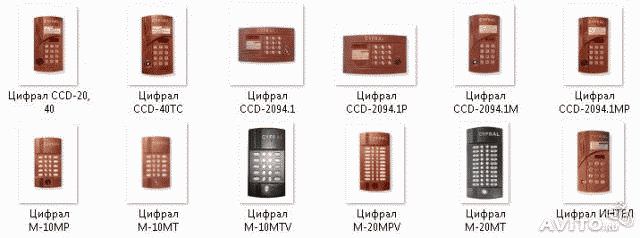
Digital intercom models
Ways to open the Cyfral intercom without a key
In the case of devices from this company, you will first have to determine the model. If you cannot understand which intercom exactly is in front of you. then we recommend systematically checking everything possible ways. If the installer has not changed the system codes, then one of them will definitely work.
Method No. 1
The first option can only be used in houses with more than a hundred apartments. That is, there must be an apartment in the entrance with a number divisible by 100. In this case, the code is entered in the following way:
- First press the call key.
- Then enter the apartment number, a multiple of 100. This can be 100, 200, 300, etc.
- Press the call key again.
- Now enter one of the combinations: 7373, 7272 or 2323. If the first combination does not work, then try entering the code first, but with a different set of numbers.
Be prepared for the fact that these codes will not work. There can be only two reasons: this is a model that requires a different approach, or the installer has changed the system code in the equipment settings field. In the second case, you cannot do anything, but in the first, there are options.
Method No. 2
It is used for models whose number ends with the letter M.
You need to start with the call key. But then the short code “41” or the longer one “1410” is entered. Not some models have a different code that is entered immediately, without pressing the call button.
Quickly enter “07054” without taking long pauses between keystrokes.
How to open the Cyfral ccd 2094 intercom
With this model you will have to “sweat a little”, since it requires a more serious approach.
Appearance of the Cyfral ccd 2094 intercom
You will need:
- Press the call button
- Enter "0000".
After this, watch the screen carefully. If “ON” is displayed, then you have entered the service menu. In this case, you need to press the number “2” to open the door.
If the word “OFF” lights up on the screen, then you will not be able to open the cyfral ccd 2094 intercom without a key in this way. The installer has disabled the built-in Quick Login feature, and you will not be able to activate it yourself.
But this is not yet a reason to abandon your idea. Use another method that may open the door for you.
You need to start by entering the numbers “0000” to get to the menu. If you see “cod” on the screen, then you are moving in the right direction.
Now you need to enter one of the possible secret codes: “123400”, “123456” or “456999”. Press the call button. If “F0” appears on the screen, then the code is correct. Otherwise, you need to try another probable combination, starting from the first step.
Once you see "F0" on the device screen, enter the numbers "601" to open the door. This method is one of the most difficult.
How to open the Cyfral ccd 2094 intercom - video
How to open the Cyfral ccd 20 intercom
Appearance of the cyfral ccd 20 intercom
This common model of the Digital intercom opens with a simple combination.
First you need to press the “K” key, then enter the numbers “98”, then again “K” and “4633”. This way you can get into your home. You can open the cyfral ccd 20 intercom without a key using these numbers only if if the installer has not changed the secret code. Another option looks like this: “K”, “0”, “K”, “1234”. After this, the message “Pr_” should appear on the screen. After this, you need to press the number “5” and then enter a code consisting of 4 digits. You can come up with it yourself. After that, duplicate the code. You will hear information that a new code has been recorded. Use it to enter the house.
How to open the Cyfral ccd 20 intercom - video
CCD-2094. 1 User software settings
A)To enter programming mode via user password, you must press and hold down any number button until the [CODE] prompt appears on the display. Then a prompt to enter a password will appear on the display for 2 seconds. After this, you must enter the user password. When entered correctly, [FUNC] will light up on the display, indicating the opening of the programming mode via the user password.
b)To change the user password, press the “1” button and enter a new four-digit password.
V)To exit all programming modes, press the “O” button or the RESET button. The programming modes are also exited automatically after 15 seconds if no action is taken.
G)To change individual codes within the current table, press “3”. The display will show [_F]. Dial the subscriber’s number, press the “CALL” button. Message on display[ _WITH ]. Dial a new individual code for this subscriber. If you intend to use a code with less than four characters, then you must enter zeros before the code so that the total number of characters in the code is four. For example, for code 768 you need to dial 0768, for code 54 dial 0054, etc. After dialing the code, a call signal will be automatically sent to the subscriber’s intercom. To confirm the recording of an individual code, you need to pick up the handset of the intercom and press the “KEY” button twice. The time to press the button is 1-2 seconds, the interval between presses is 1-3 seconds.
d) To disconnect a subscriber or block a call, press “4”. The display shows [ PROT ]. Enter "O" to disable or "1" to enable. On display [_ F ]. Dial the number required apartment and press the CALL button.
e)For programming DIGITAL keys DC -2000A, Touch Memory Dallas (DS 1990), “proximity cards” press “5”. Ha message display [ FL_],[n _ (number of keys to be written)], [ _ F ] Enter the number of the subscriber to which you want to record a group of keys (cards), or erase the recorded keys (cards). Press the “CALL” button. The display shows the message [ TOUCH ],those. The device is ready to record keys (cards). Applying the keys one by one to the receiving key device (for call blocks with the index “P”, bring the “proximity card” to the reading area), write down required amount keys (cards) to this subscriber number. In this case, the recording is accompanied by a short sound signal and a message on the display: [ FIND ], [ REC ], [ F_(HOM EP subscriber)]. Re-recording a key or card is accompanied by the message: [ FL_(HOM EP of the subscriber to whom the key has already been registered)]. To erase the subscriber’s recorded keys, press “9”. Erasing is confirmed by a short beep. A quick transition to the next subscriber number for programming the next group of keys is done by pressing “1”. The transition to an arbitrary subscriber number is carried out through the [ mode FUNC ], to do this, press “O” and repeat the above steps related to entering the subscriber number.
and)To set the number of the table of individual codes, press “6”. On display: t . Enter the four-digit code table number.
h)To disable/enable sound confirmation in the subscriber’s intercom when opening the electric lock using an individual code or keys, press “7”. The message [ ALAR ] Enter, respectively, “O” - disable or “1” - enable.
CCD-2094. 1 Intercom system settings
A)Entering the system settings mode is carried out by holding the CALL button until the request appears on the display [ SYS ]. The display will then show [ P __].Next, enter the system settings password. If you typed correctly, the display will show [ FUNC].
b)To change the system settings password, press the “1” button and enter a new four-digit password.
V)To encode optical keys, press “3”. Then the cell number (1, 2 or 3) and insert the key. To confirm the recording, press the CALL button.
G)To set the number of switches, press “4”.The display shows [_CO ]. To work with one switch, enter “1”, two – “2”. subscriber number, press “9”. The display shows the message [ F ]. Enter the initial subscriber number (if the number contains less than three characters, after entering, press the CALL button).
Example:The initial subscriber number is 65. The number of subscribers is 200. Numbers from 65 to 164 should be connected to the first switch, discarding the hundreds place (No. 65-6 dec. and 5 units, No. 164 - 6 dec. and 4 units .). Connect numbers from 165 to 264 to the second switch, also discarding the hundreds place (No. 165 - 6 decimals and 5 units, No. 264 - 6 decimals and 4 units). Enter the initial subscriber number - 65.
