Top programs for android. Which programs to install on your phone first?
In today's review we will look at the highest quality and useful applications for Android.
Have you ever wondered whether you are using all the capabilities of your smartphone? There are many programs for phones, which are not easy to navigate. It's even harder to know which one is really good. After all, decent applications will help make your phone more elegant and easier to use. And they will also open many useful functions for any situation.
HD Widgets (Download)
HD Widget is a useful weather application adapted for modern screens high resolution. It includes clock, date, city switches, button quick settings and weather forecast. With this application you can easily track weather, precipitation and wind information around the world. An impressive range of preset settings allows you to choose suitable style for your interface. Screen scaling is available in several sizes: from 1x1 to 4x4, for tablets they are slightly different: 8x2 or 4x7.

 Photo: HD Widgets for Android
Photo: HD Widgets for Android Live wallpaper My weather (Download)
Colorful live wallpapers simulate outdoor weather conditions. You can choose an arbitrary picture or photograph as your screensaver. Configure the widget for any season and time of day yourself or link it to the desired city. “My Nature” will enliven your wallpaper and surprise you with the unique effects of rain and lightning. Fans of abstraction and futurism will also be pleased - dynamic color changes, filters, parameter correction will add new ones bright colors any abstract picture. The Play Market offers free and paid versions.

 Photo: Live wallpaper My weather
Photo: Live wallpaper My weather Relax Melodies ()
A pleasant, melodic application will create an atmosphere for relaxation or preparation for work. Contains sounds of nature, rain and city noises, as well as several binaural beats and isochronic tones. Promotes good sleep and relieve stress, with the help of sounds it is easy to touch nature. Create your own melody by collecting sounds that are pleasant to you (using a kind of constructor) and choosing the volume of each individually. There is a free and paid version of the application.

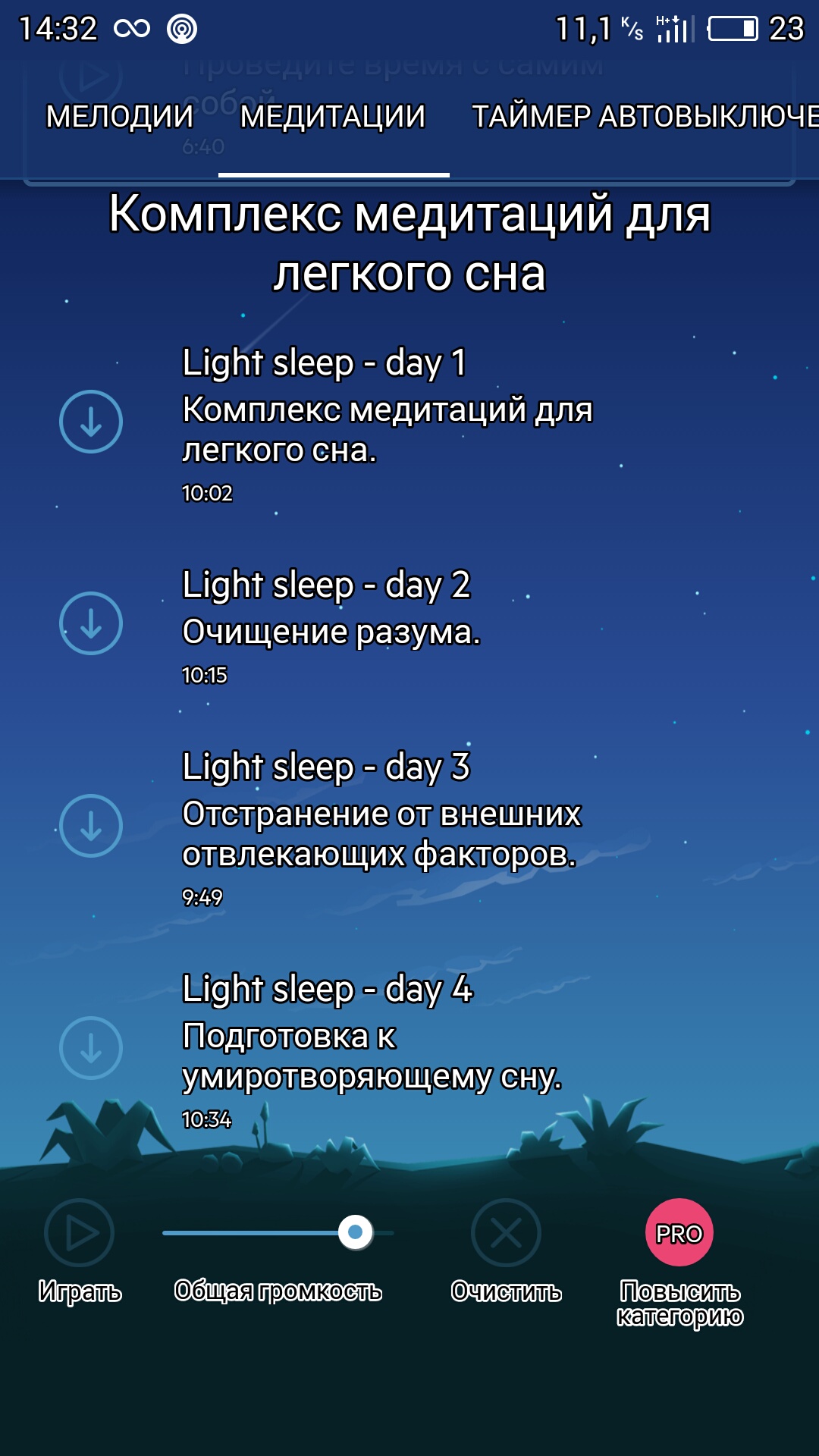 Photo: Relax Melodies
Photo: Relax Melodies 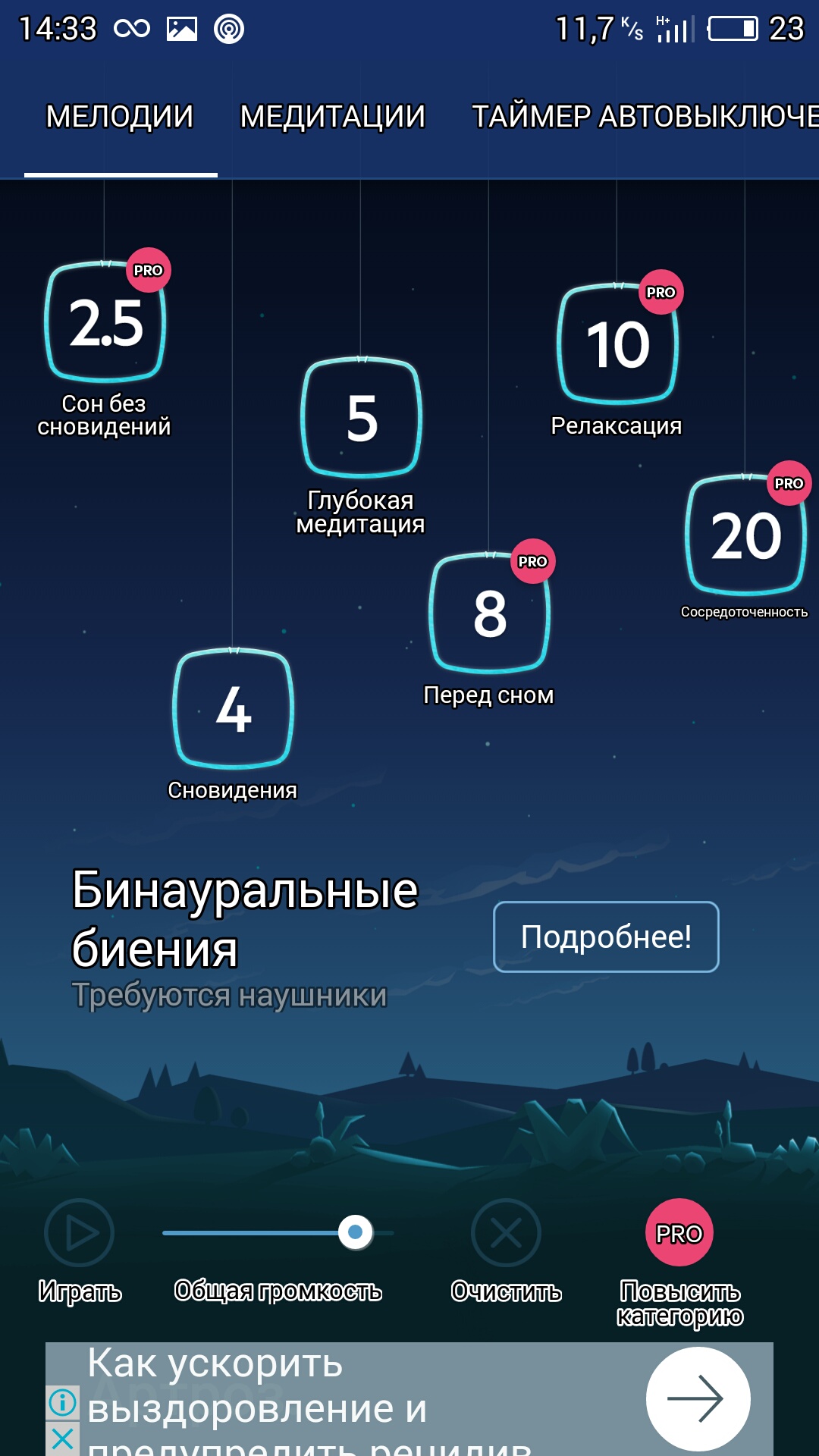
MX Player (Download)
The most modern player among the free options. Supports many video formats, works with dozens of types of subtitles (the settings of which are available in the menu), supports hardware and multi-core decoding. The player is simple and intuitive to use. Video scaling occurs with a simple pinch, rewind simple movement finger across the screen, and moving subtitles with a simple swipe. Considering the huge number of appearance settings and subtitle synchronization, MX Player is a leader among others.
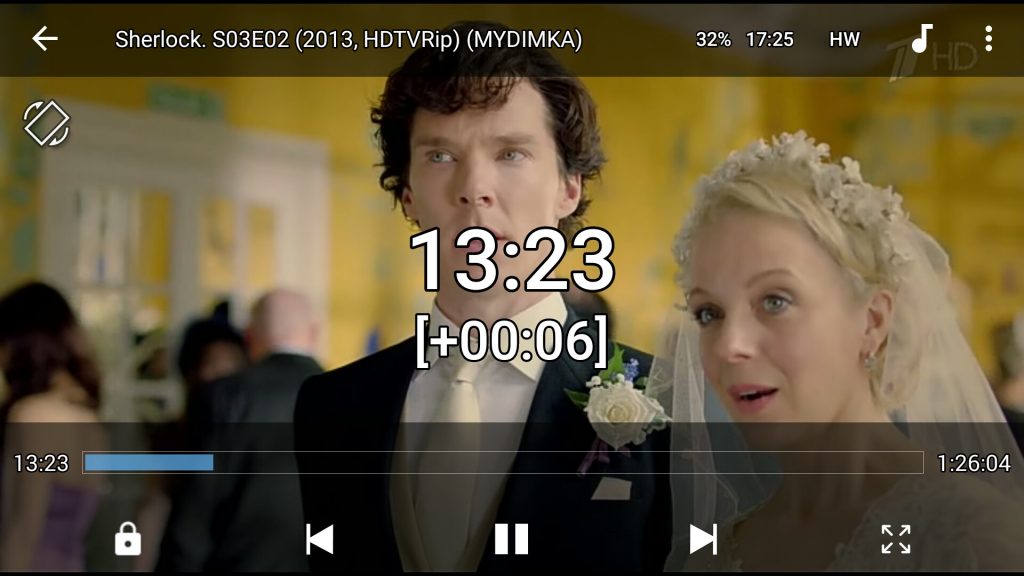 Photo: MX Player
Photo: MX Player 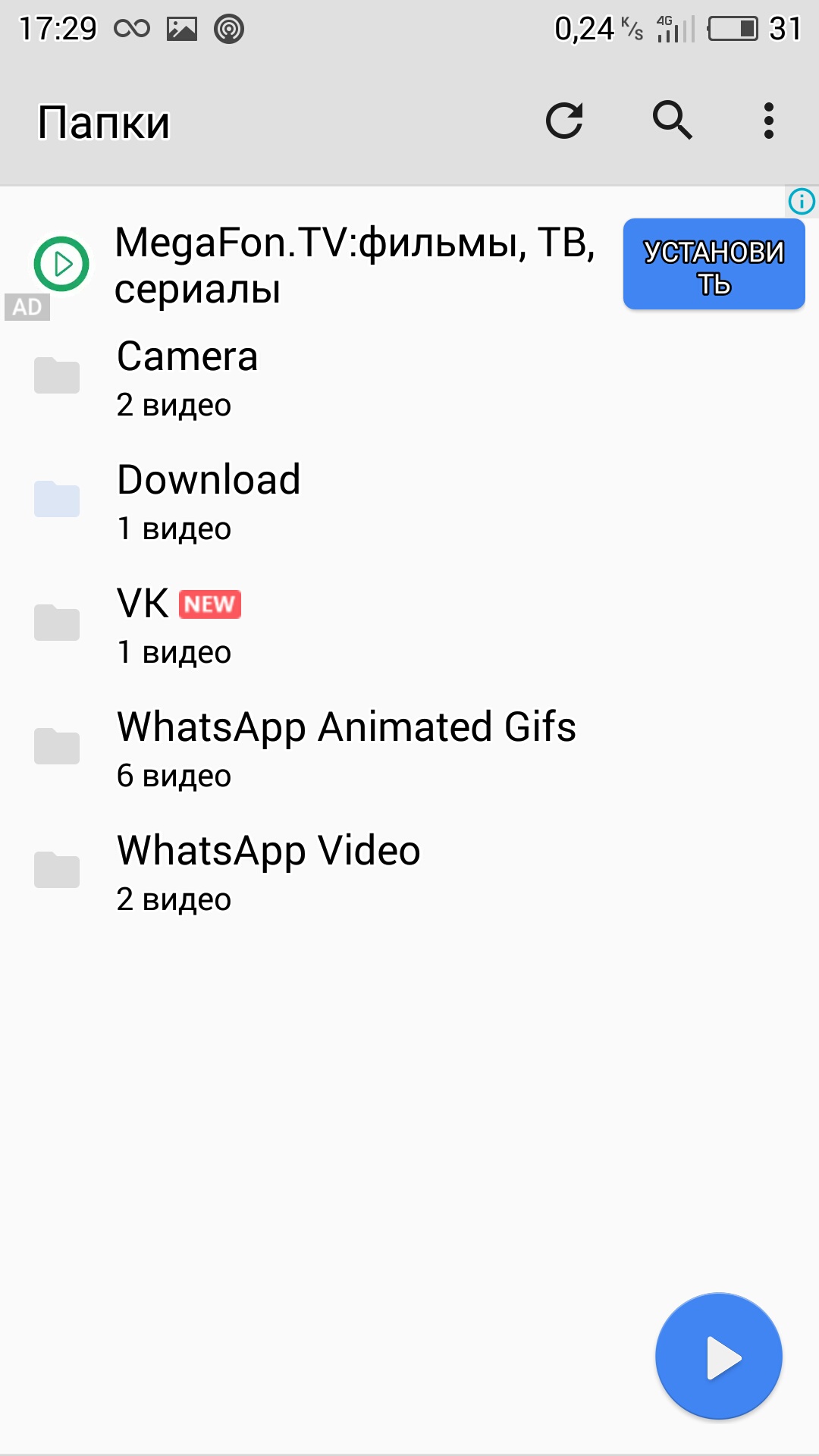
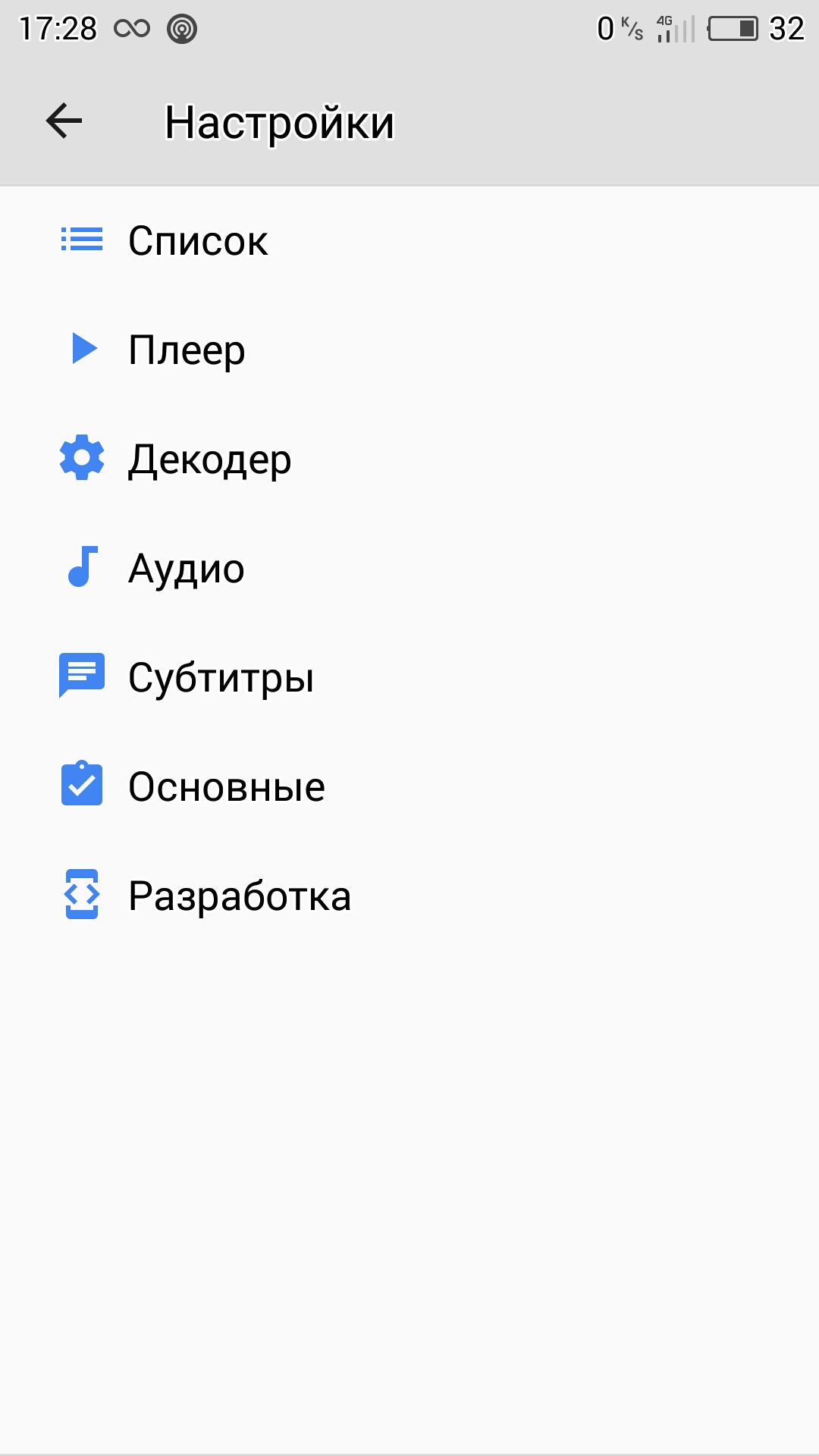
Moon+ Reader (Download)
The free Moon+ Reader app is a simple yet special reader. It contains many possibilities, beautiful design and user-friendly interface. Three-dimensional animation when turning pages, clear and simple controls, precise adjustment of the display of books, support for any formats, beautiful bookshelf, a lot of settings - all this will appeal to both fans of individualization and those who want to get a ready-to-use program. Particular attention should be paid to the convenience when working with educational material. Moon+ Reader allows you to highlight and underline with different markers right while reading. And, of course, your own bookmarks and notes.
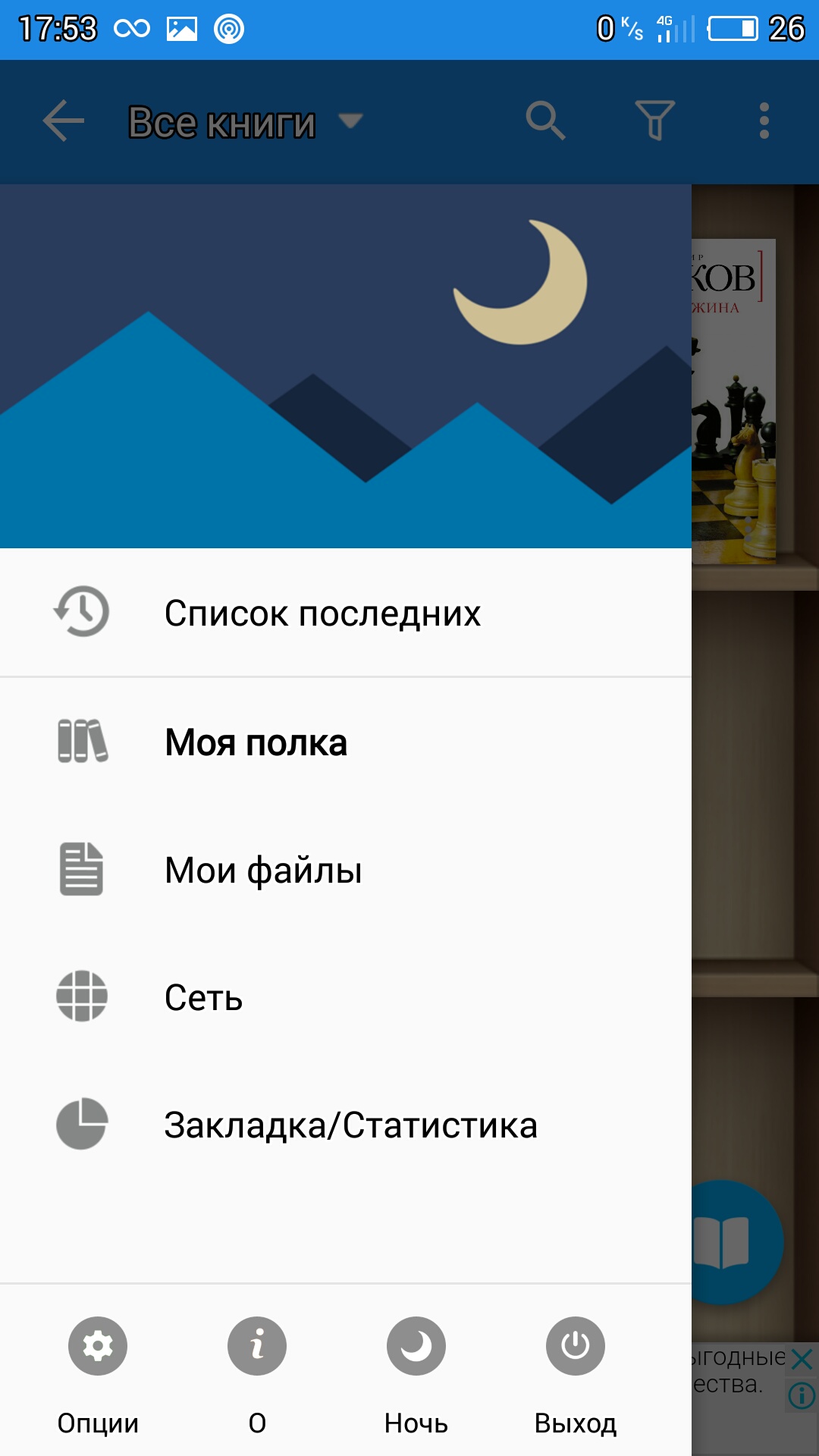 Photo: Moon Reader
Photo: Moon Reader 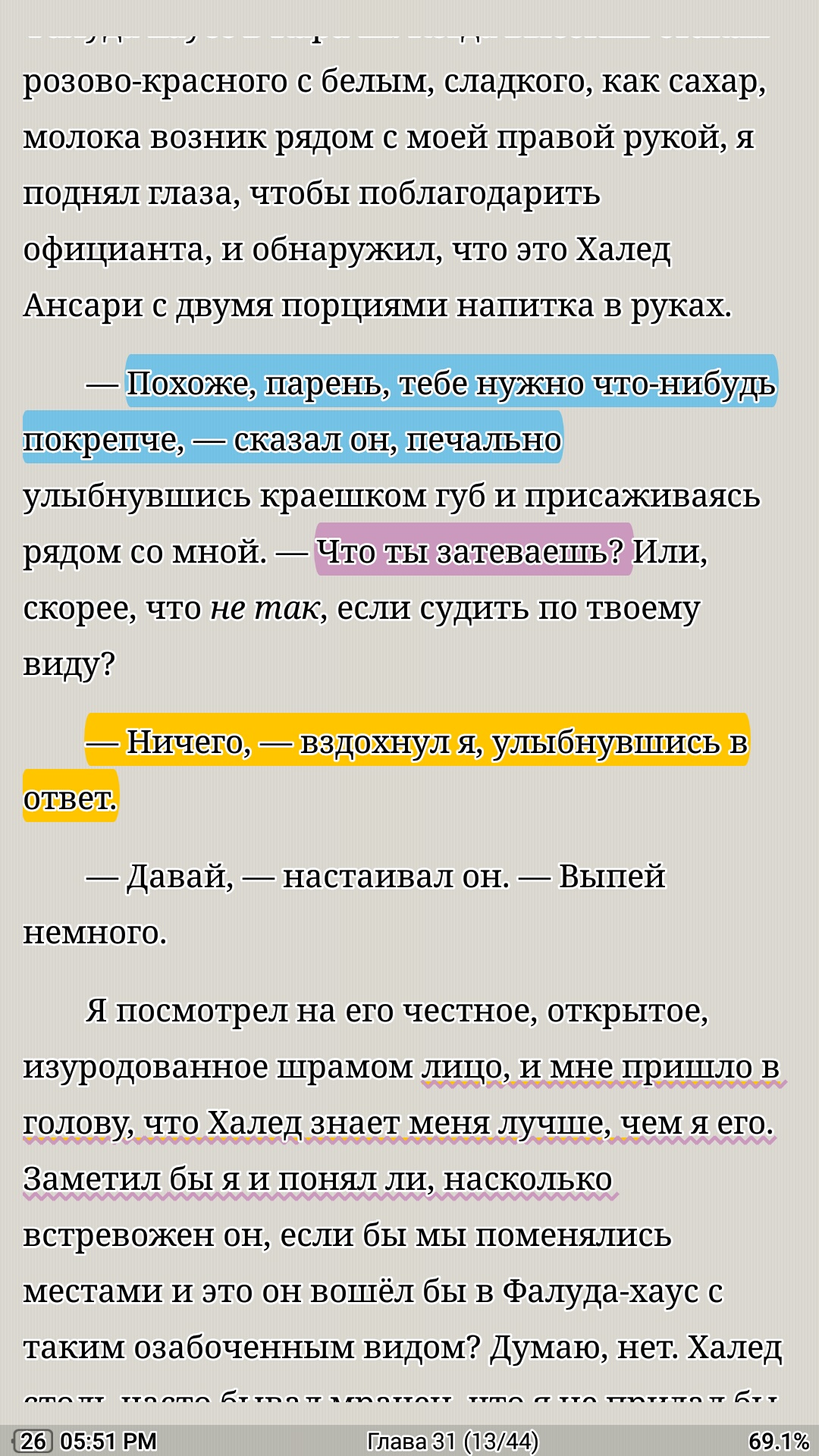
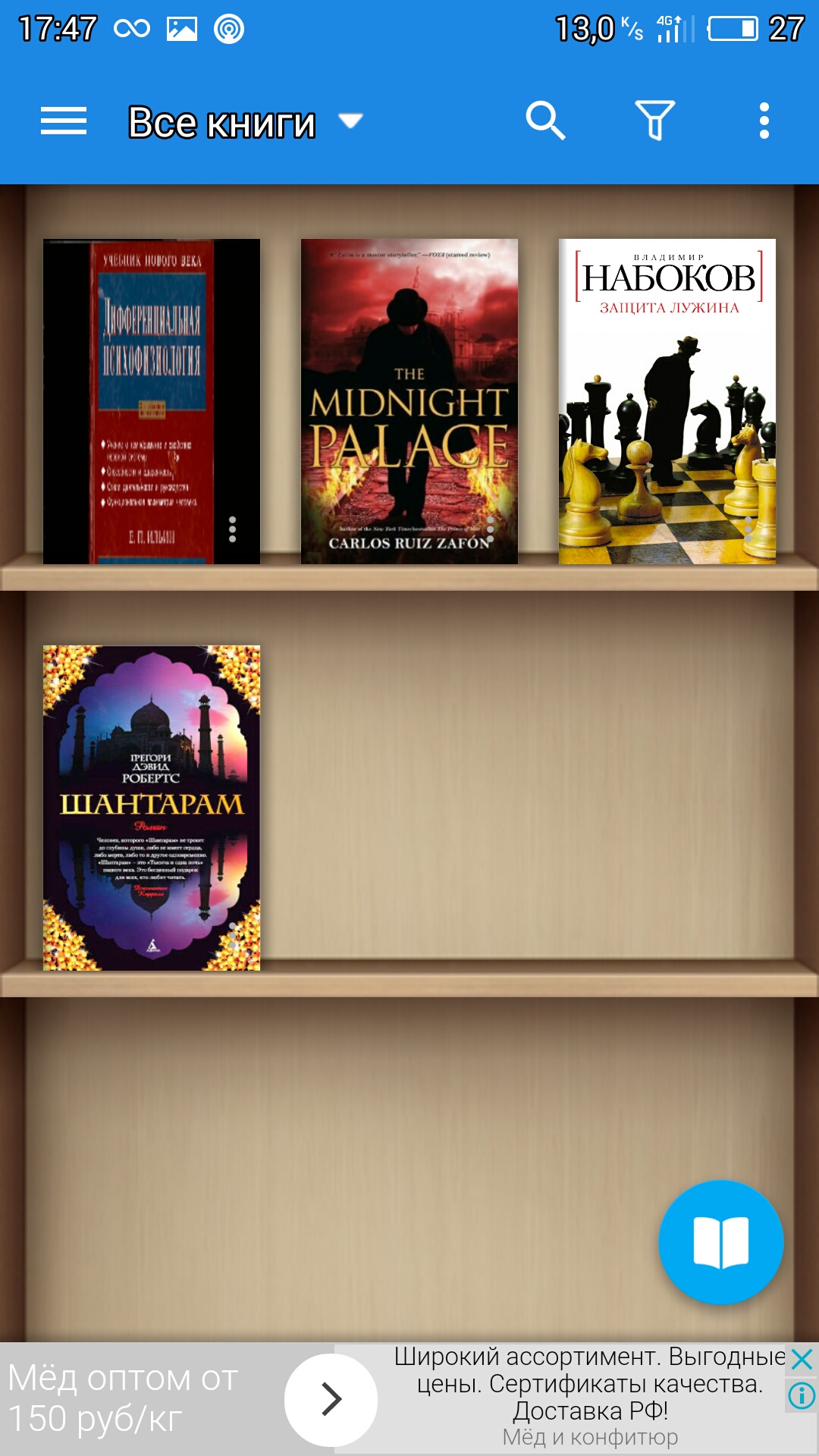
FbReader (Download)
Moon+ Reader's FbReader app is a little behind due to fewer features and lack of bells and whistles, but it is a leader in ease of use. This particular program is installed not only on smartphones, but also on personal computers and E-ink readers. The interface is not crammed with unnecessary options, and control has remained the simplest and most convenient for years. You can additionally install dictionaries to the program, configure text display, or connect to your personal library.
![]()
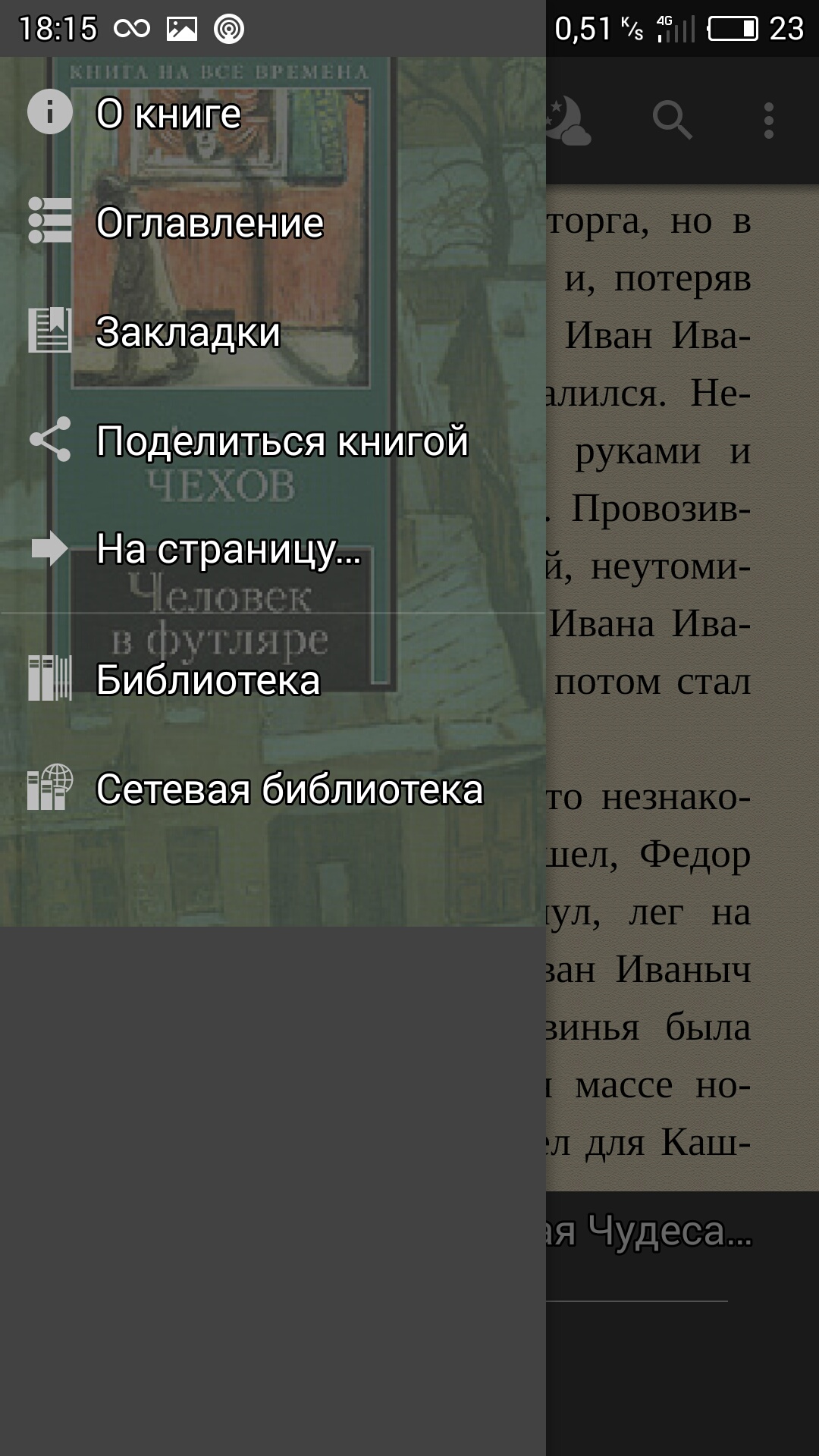 Photo: Facebook Reader
Photo: Facebook Reader 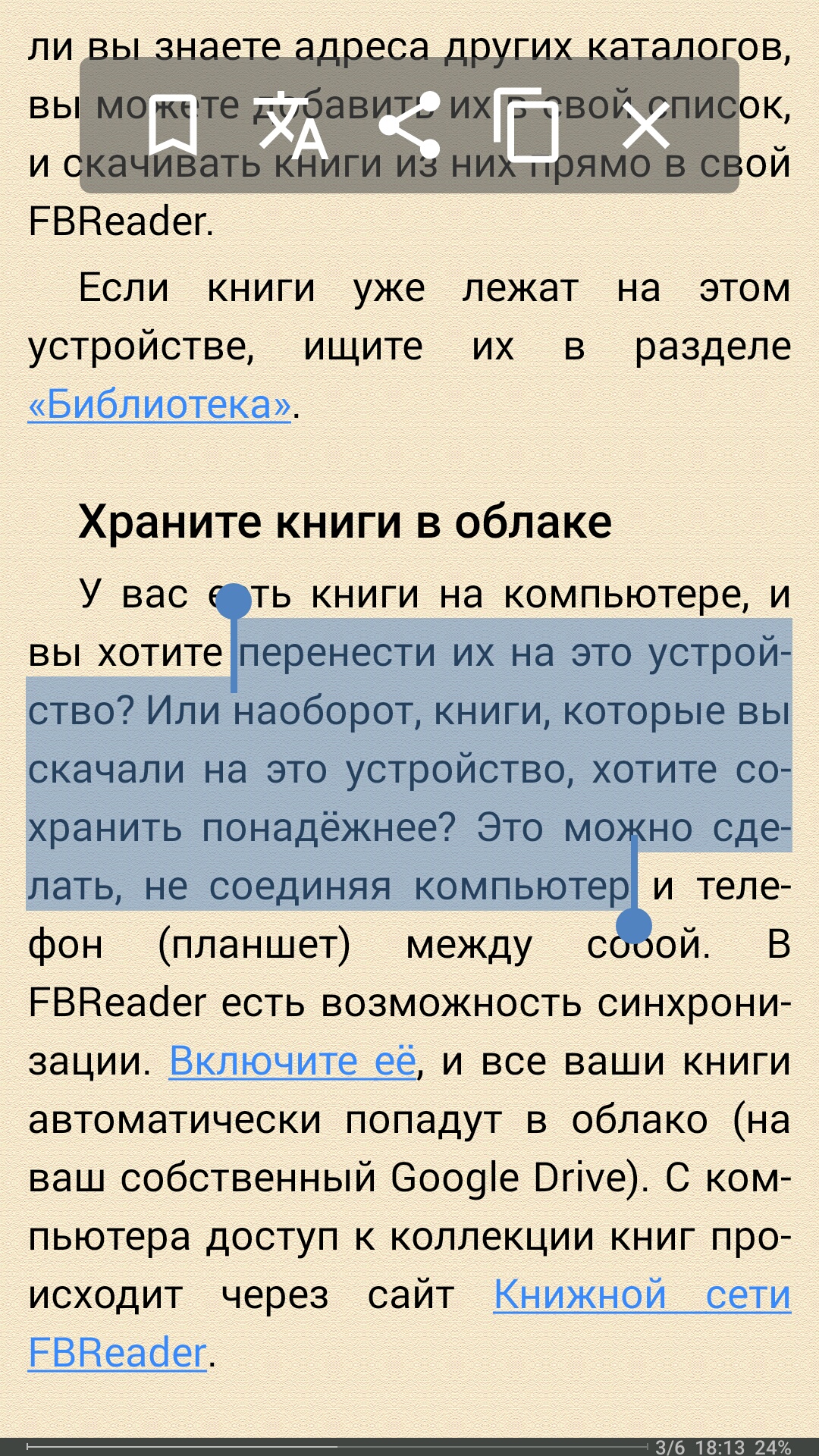
Shopping Listick (Download)
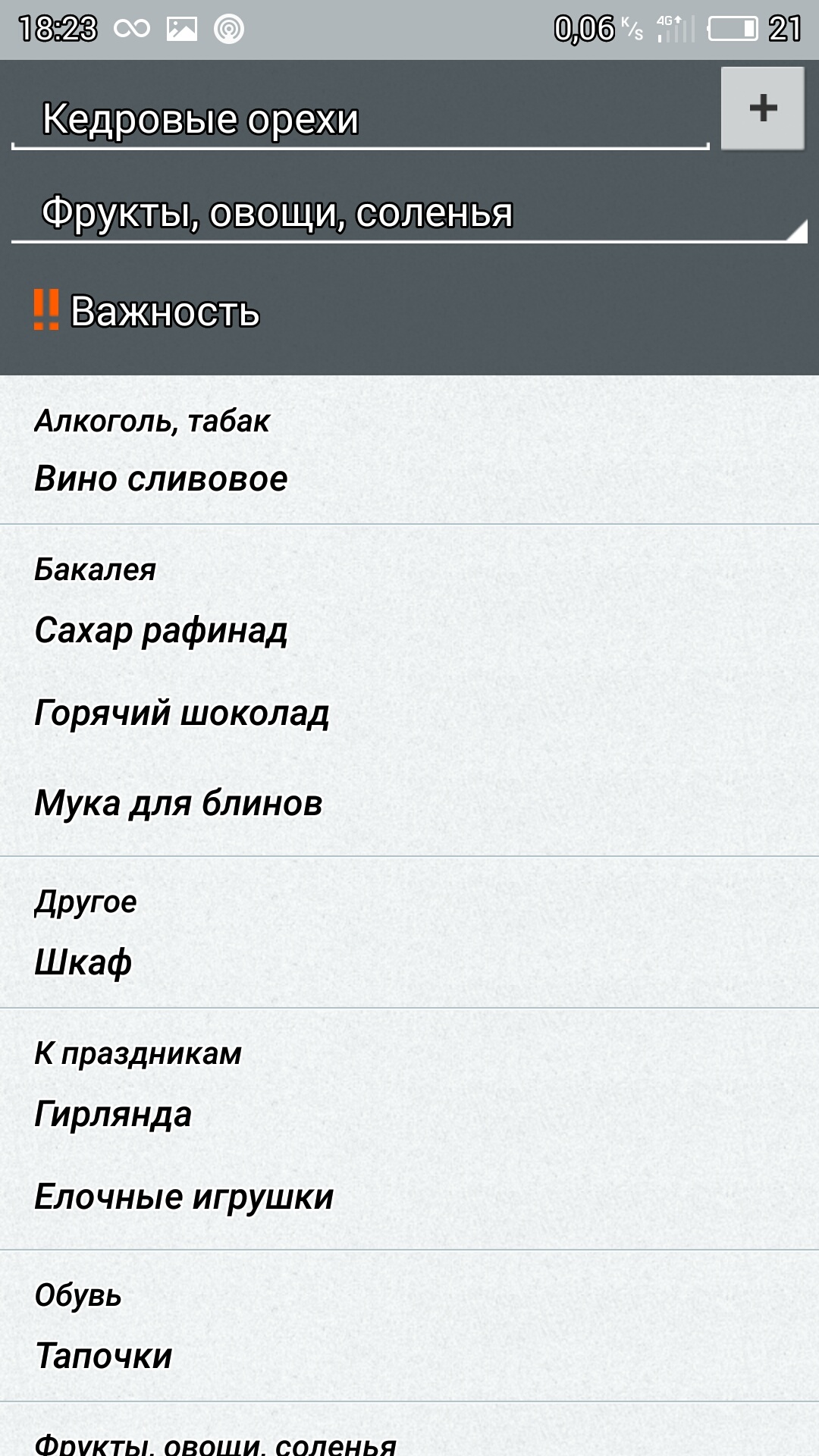
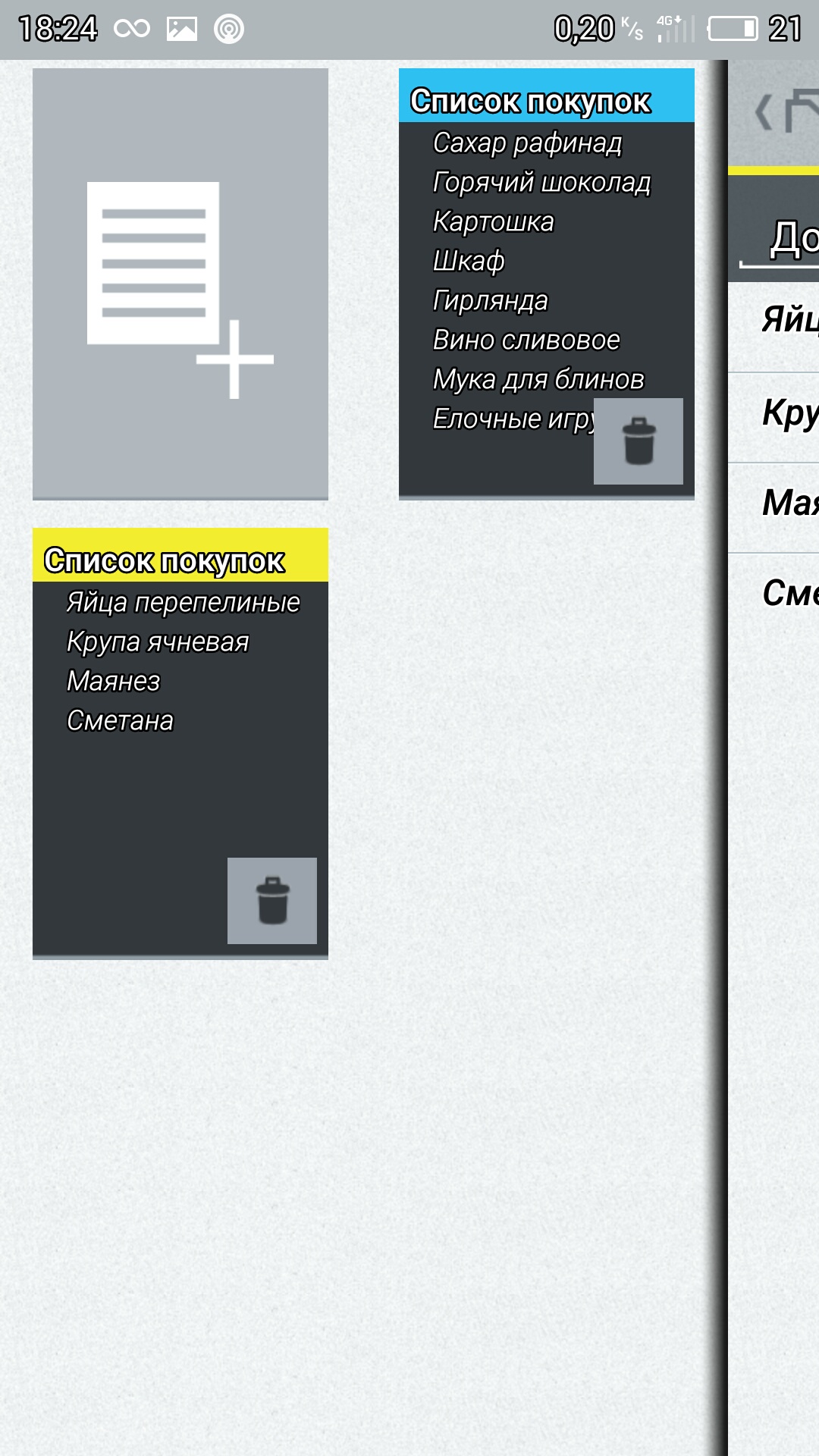
Text fairy (Download)
Text fairy is another achievement modern technologies. Despite the fact that smartphone cameras are still far from the capabilities of a full-fledged scanner, a lot can be achieved with their help. The Text fairy app scans, recognizes and converts photographed text into printed text. The program is free, has a convenient and simple interface, and also includes about seventy languages and recognizes photographs.
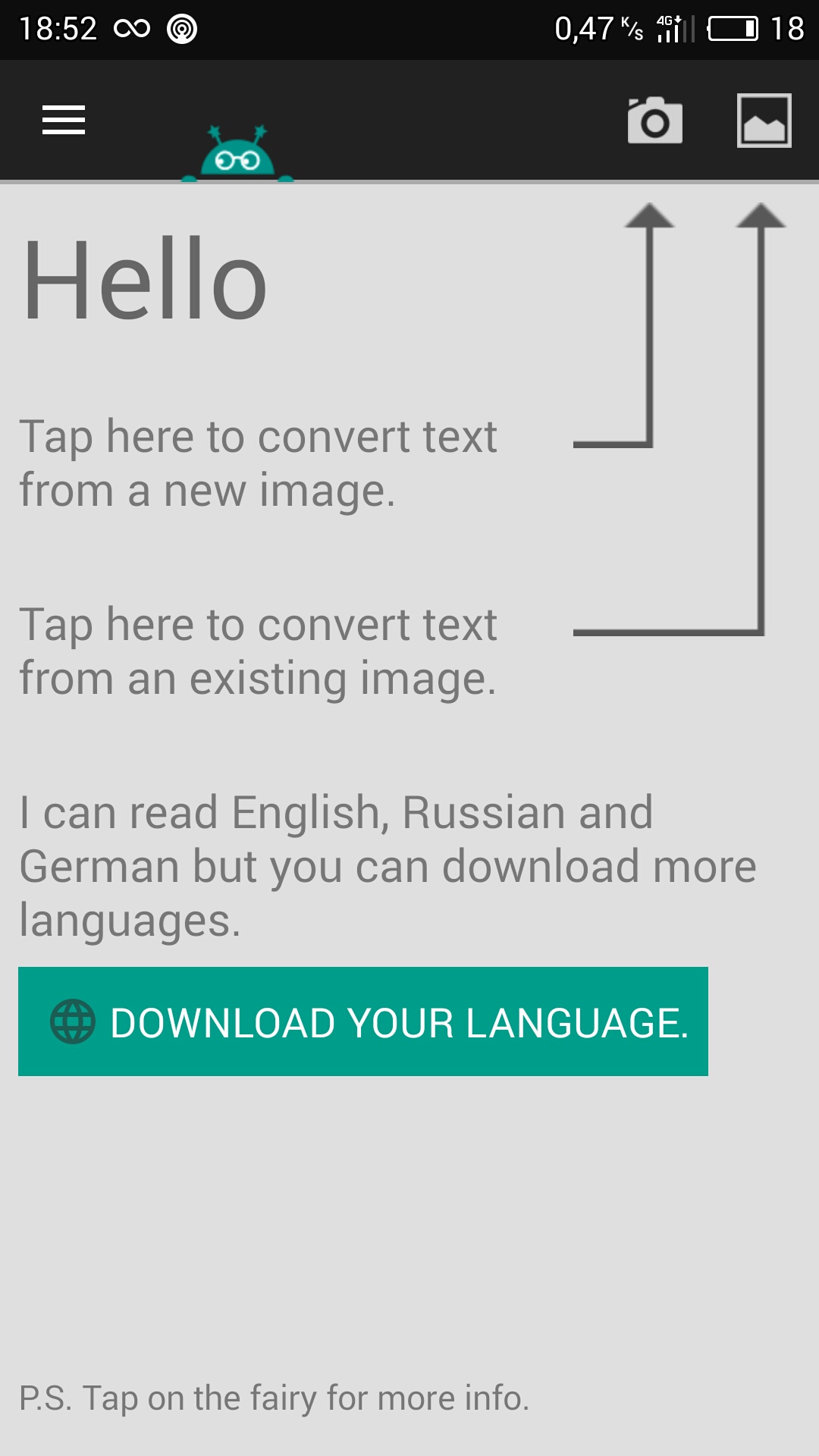
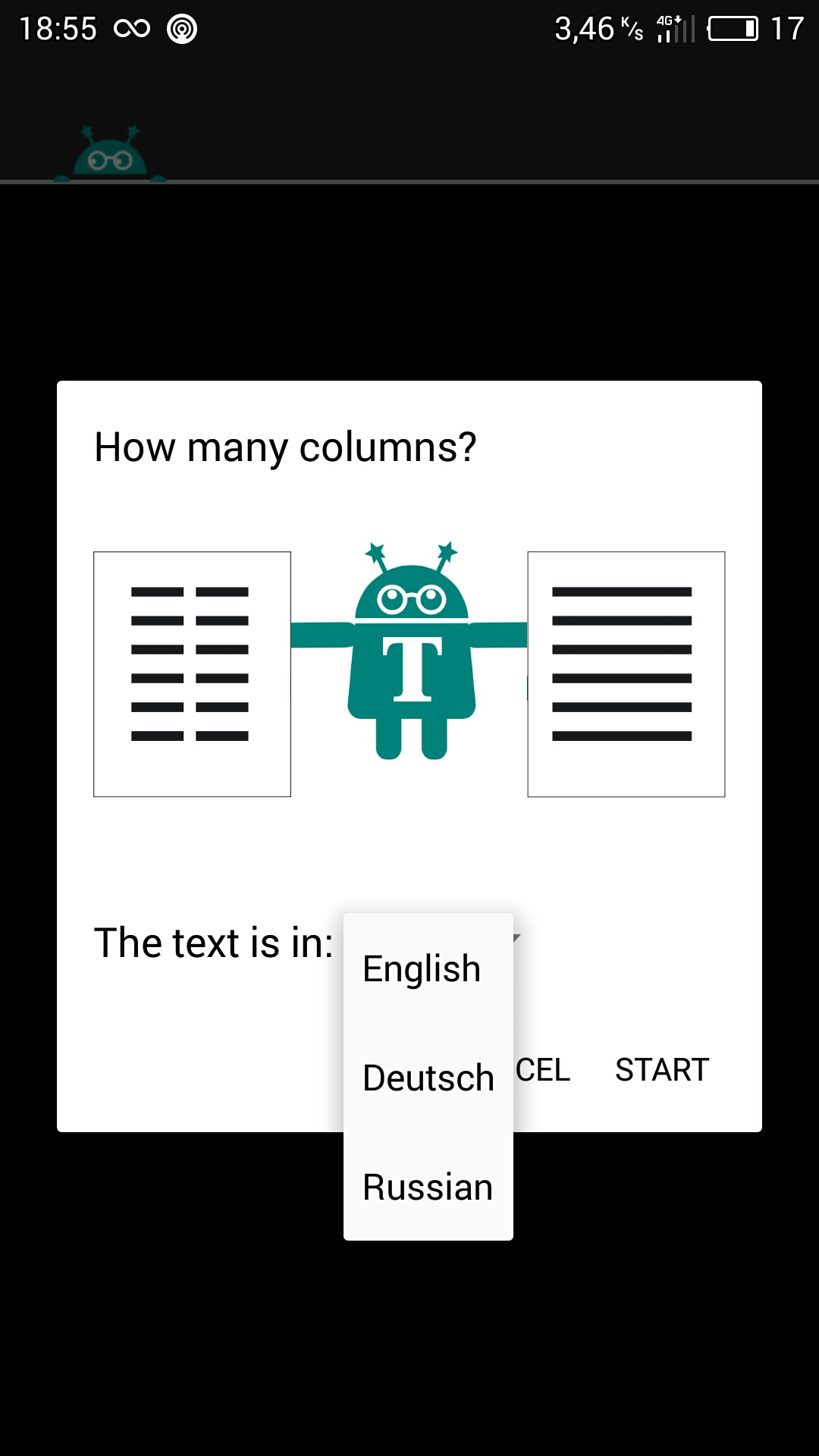
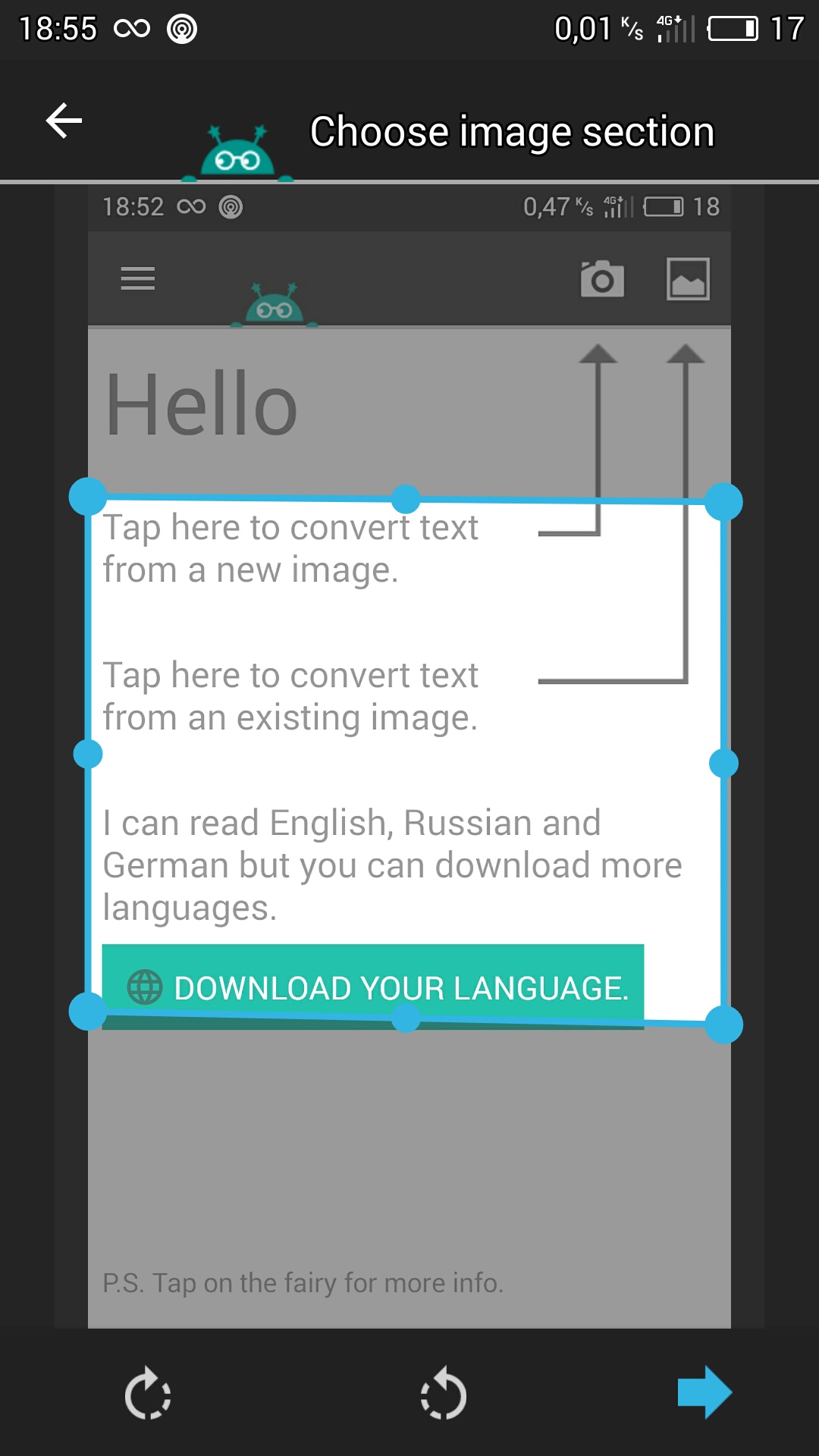
Battery Doctor (Download)
An application for monitoring and saving your device's battery charge. It accurately estimates the operating time before shutting down and helps to identify and stop processes that consume a lot of electricity. An additional benefit from the program was three-stage charging of the gadget. This allows you to fully charge the battery and extend its service life.
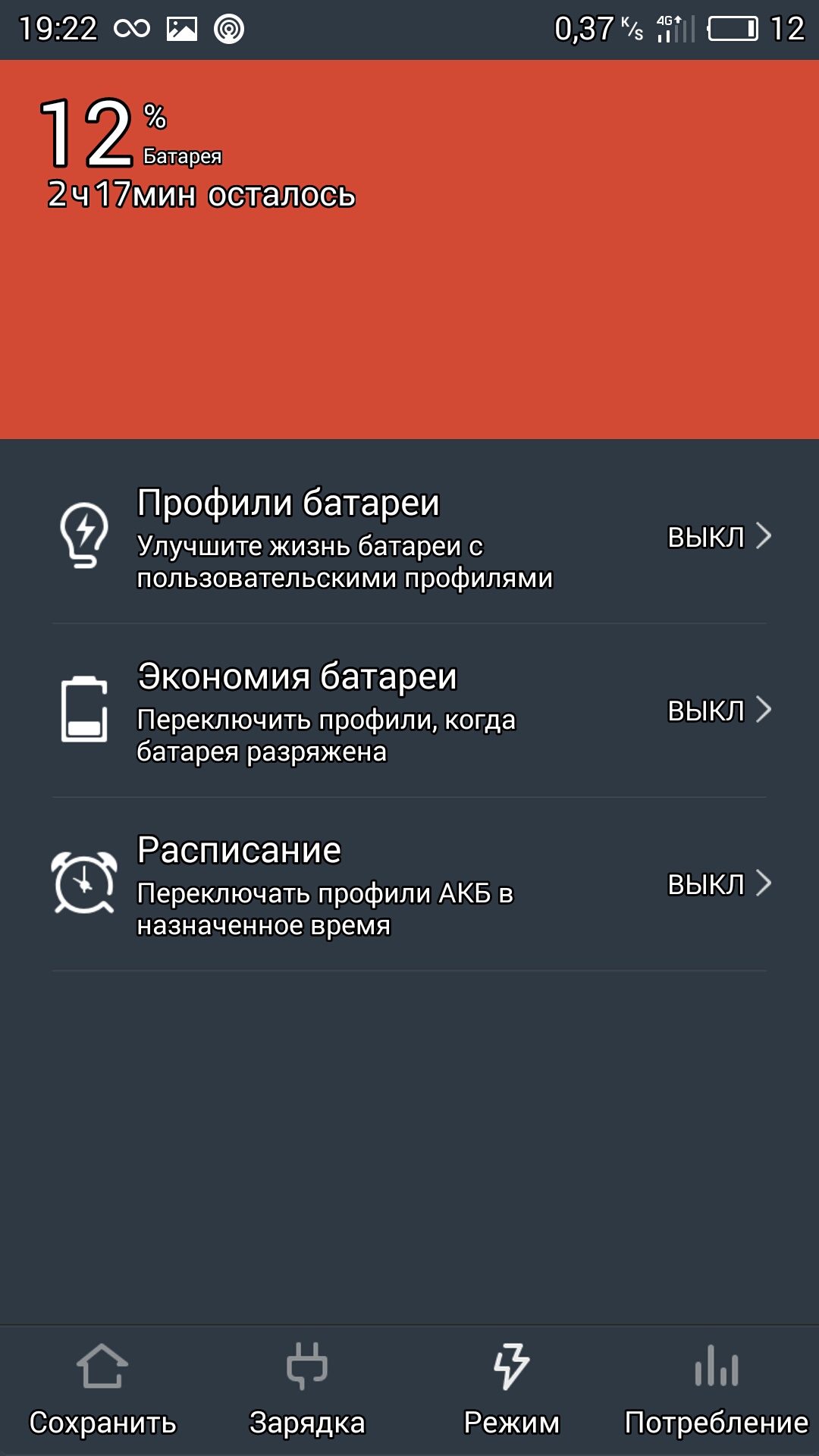
 Photo: Battery Doctor
Photo: Battery Doctor 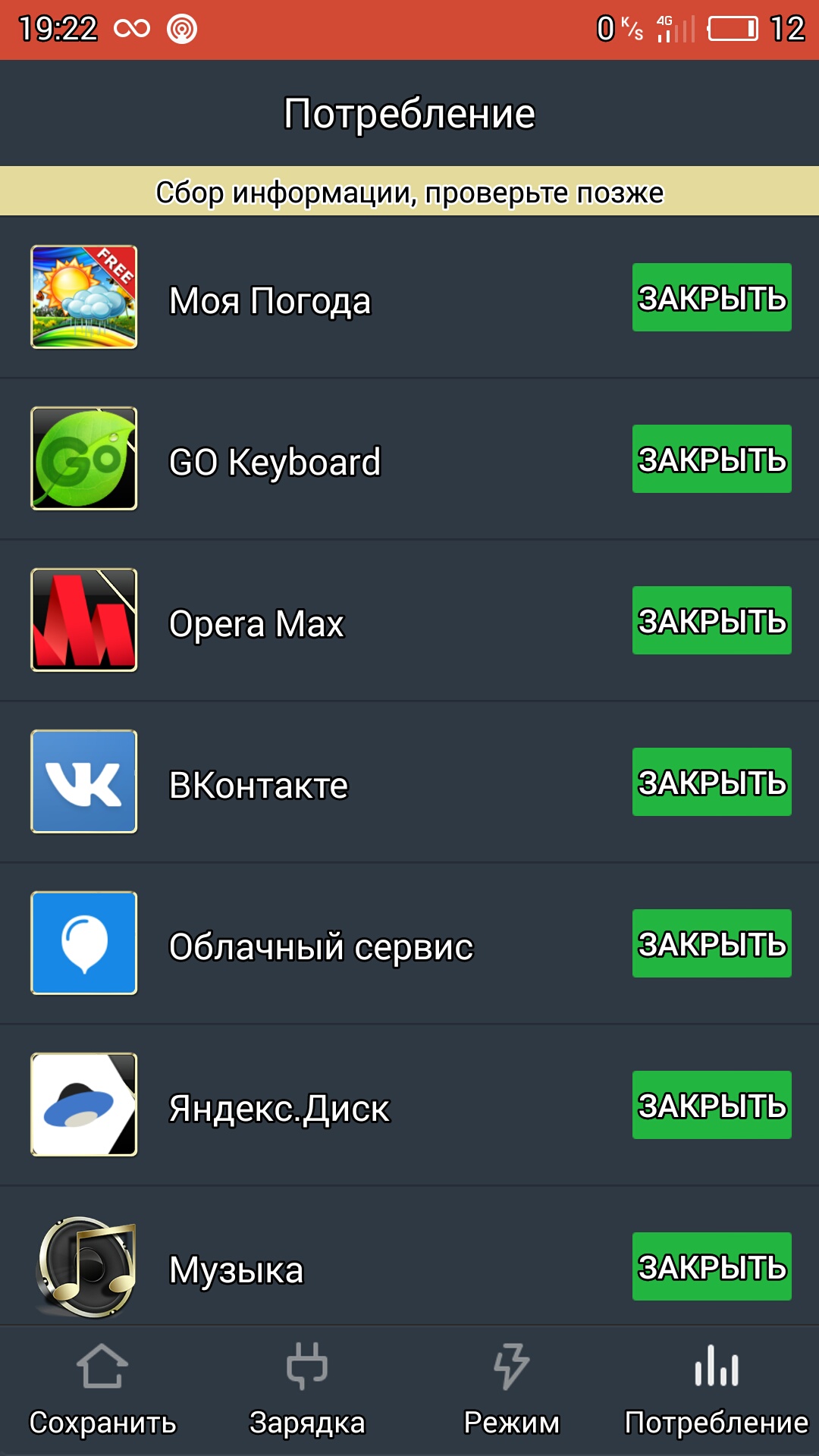
Endomondo (Download)
Endomondo is one of the most popular and useful Android applications in the sports category. This is a great assistant for running, cycling, race walking and other sports. It will help you track duration, mileage, speed and calories. With an additional device, it can measure heart rate. Unlike similar programs, it is social network for all people interested in sports. This program free.
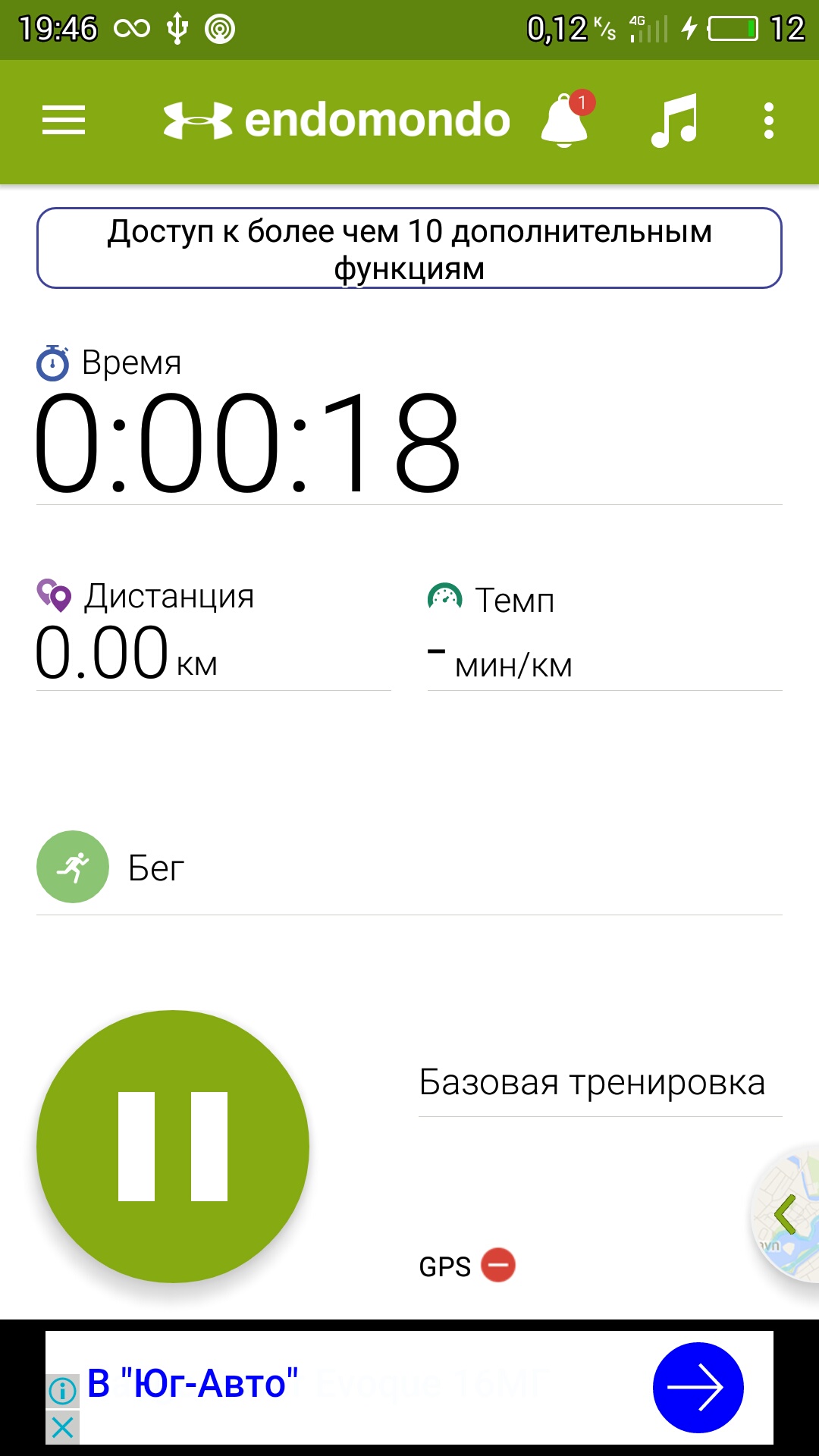
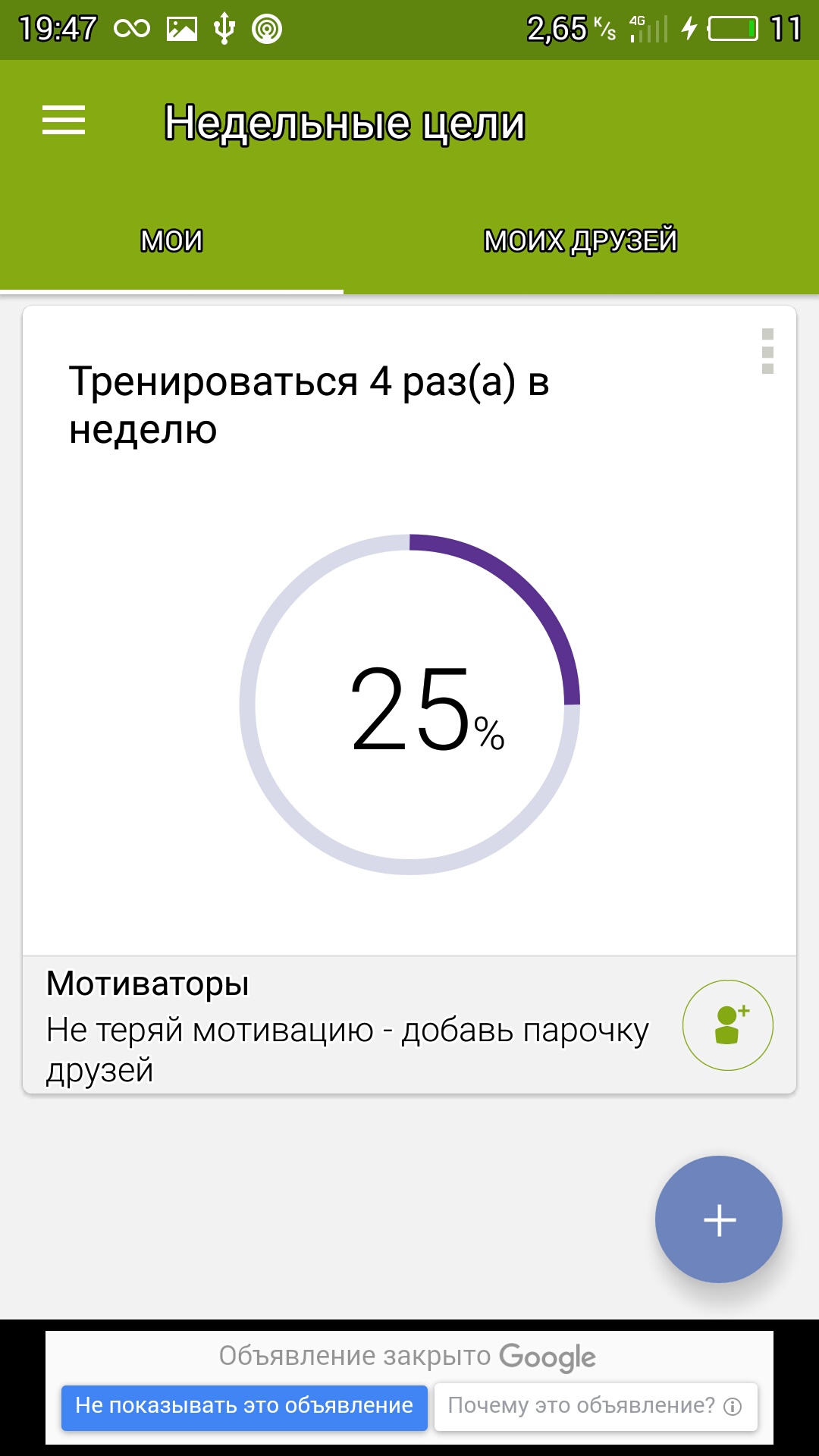 Photo: Endomondo
Photo: Endomondo 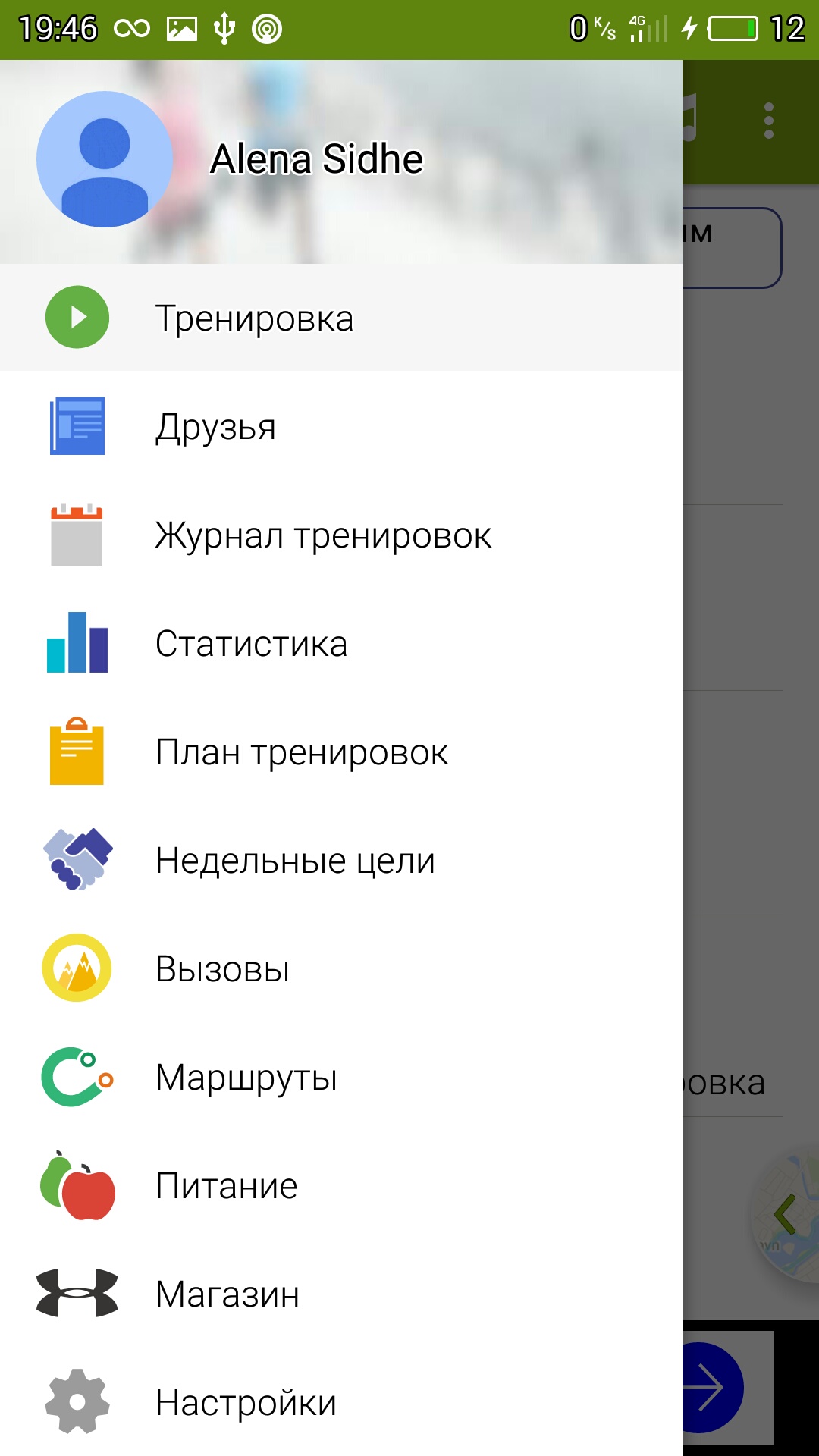
Dear readers! If you have any questions or comments on the topic of the article, please leave them below.
Combine for SMS and messages from instant messengers, the best offline maps, the largest library of GIFs, a convenient and concise player with free music, mobile document recognition, mail and a smart calendar in one bottle, an award-winning photo editor and unlimited VPN with ad blocking . These and others are not well-known, but very useful applications, Vesti.Hi-tech included in the New Year's selection.
Backdrops (Android)
This application contains hundreds of background images to decorate the home screen of your Android smartphone. The wide and constantly updated collection of Backdrops includes "wallpapers" for every occasion: whimsical geometric patterns, landscapes, abstraction or food.
Users of the program can synchronize backgrounds between different devices, create their own drawings, download images of other people, add to favorites, rate and share them with friends. High quality "wallpapers" appear on Backdrops daily. An in-app purchase will remove the ads and also unlock the premium background pack.
Snapseed (Android, iOS)
Snapseed is a logical and easy-to-learn photo editor owned by Google. The program will help you quickly edit your photo by cropping it, applying a filter, or sharpening it. The program's "serious" tools (color correction, spot adjustments) are side by side with simple ones - photo aging effects, scratches and frames. The original picture can be immediately compared with the result.
Snapseed allows you to work with both JPG files and DNG “digital negatives” without loss of quality. The Brush tool is used to work on specific areas of an image, and the Adjustment tool is used to automatically adjust exposure and color. You can also rotate the photo at any angle, level the horizon, add vignetting, grain, vintage, noir, frames and other effects. The finished picture can be immediately sent to social networks.
Photo scanner from Google Photos (Android, iOS)
In November, Google released a mobile "Photo Scanner" that makes it easy to scan old photos taken with a point-and-shoot camera. The process of scanning and processing images is designed so that the quality is as high as possible. After launching the application, you need to “catch” the photo you are taking into the frame on the screen and take the first frame. After this, four white circles will appear on top of it - you need to alternately align the circle in the center of the screen with them.
Next, the smartphone will automatically take four pictures, from which it will then create a final image free of glare and shadows. A quick test of Photo Scanner showed that the application copes with the stated task quite successfully, simultaneously adjusting the brightness and colors of the image, although automatic cropping can in some cases remove too much from the edges of the image. However, the application provides manual trim adjustment. In addition, the photo can be rotated. The result is uploaded to the Google Photos service.
MAPS.ME (Android, iOS)
Offline maps from Russian developers, which have repeatedly been included in the lists of the best Android applications according to Google. Users can download detailed map almost any city in the world (345 countries in total, including islands, winter resorts, etc.) and get directions without an Internet connection.
In addition to basic information such as roads, streets and buildings, MAPS.ME displays cafes, ATMs, gas stations, museums, local attractions and other points of interest that may be useful while traveling. MAPS.ME is compatible even with old smartphones and tablets. IN new version application, released at the end of December, added traffic data. The traffic situation can be viewed in 36 countries, including Russia. Moreover, traffic information is compressed (about 1 megabyte per hour of travel), which is especially useful when roaming.
Google Photos (Android, iOS)
Google Photos is a stand-alone Internet search engine application, separate from the Google+ social network. Its main advantage is that users are provided with unlimited storage space for images, but only if their maximum resolution does not exceed 16 megapixels (for video - Full HD).
With Google Photos, there's no need to create albums or tag or tag photos—computer vision technology does everything on its own. The user will be able to find any photo he is interested in by simply entering search query- for example, “pizza” will display all photographs with this dish, and “St. Petersburg” will show photographs taken in this city.
And the “Assistant” built into the program will save you from manually sorting pictures taken while on vacation or going to a concert. This function will independently create a thematic album and put the most successful (from the point of view of computer algorithms) frames into it without any human intervention.
Phonograph (Android)
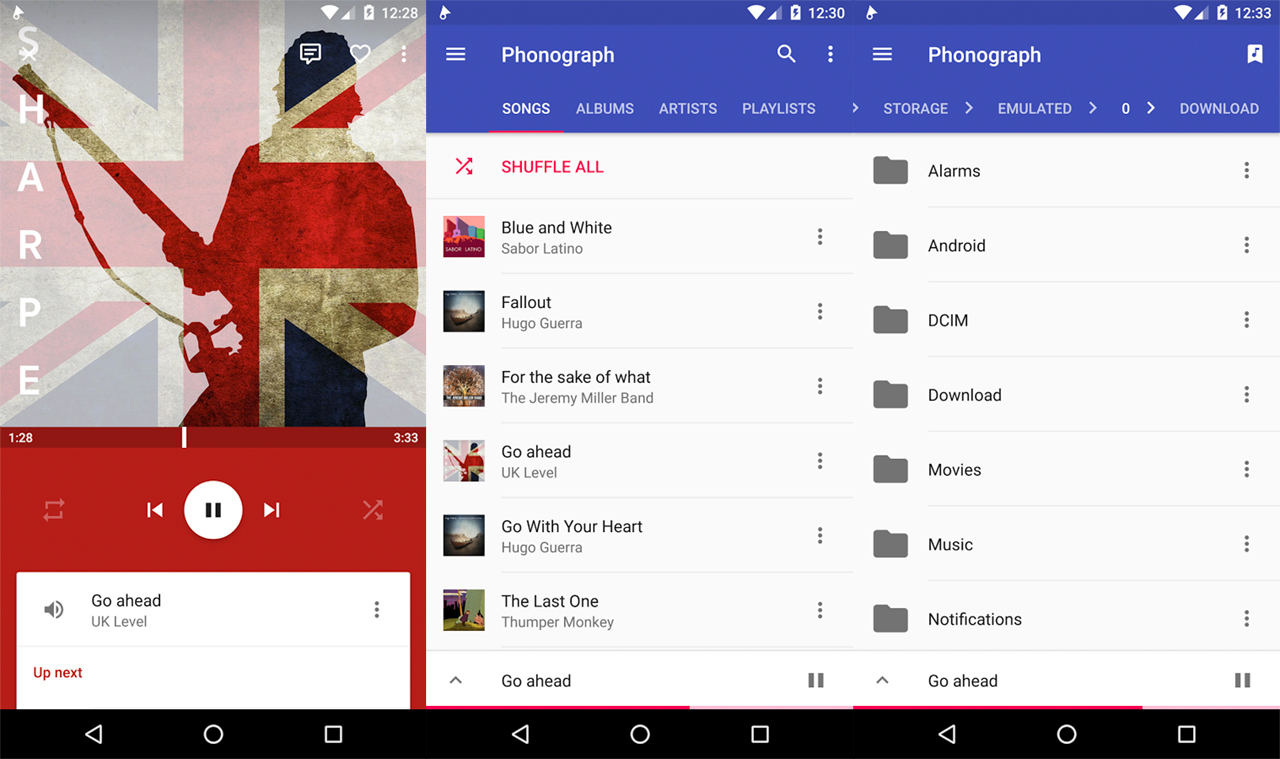
Phonograph (formerly Gramophone) is a simple, minimalistic and very beautiful player for Android, made in the spirit of “material” design. Having recognized the track, the program automatically loads data about the artists, including their photographs, album covers and biography.
There is an equalizer widget, a “sleep timer” that turns off the program after a specified period of time, the ability to create playlists, a widget for the Android home screen, and support for editing tags. Phonograph also supports a scrobbling feature that marks music as played in Last.fm to improve personalized recommendations.
Microsoft Outlook (Android, iOS)
Outlook mobile is often called the best email app for both Android and iOS devices. The reason is simple: Microsoft's program automatically sorts incoming emails into thematic folders, allows you to delete and archive messages with one touch, and also add them to Calendar, OneDrive or Dropbox. Additionally, Word, Excel, and other Office document attachments can be opened directly within the app.
In addition to Microsoft email servers (Exchange, Office 365, Outlook.com, including Hotmail and MSN), the program supports Gmail, Yahoo Mail and iCloud, and calendar integration allows you to find out about scheduled events and meetings directly from your mail.
Flychat (Android)
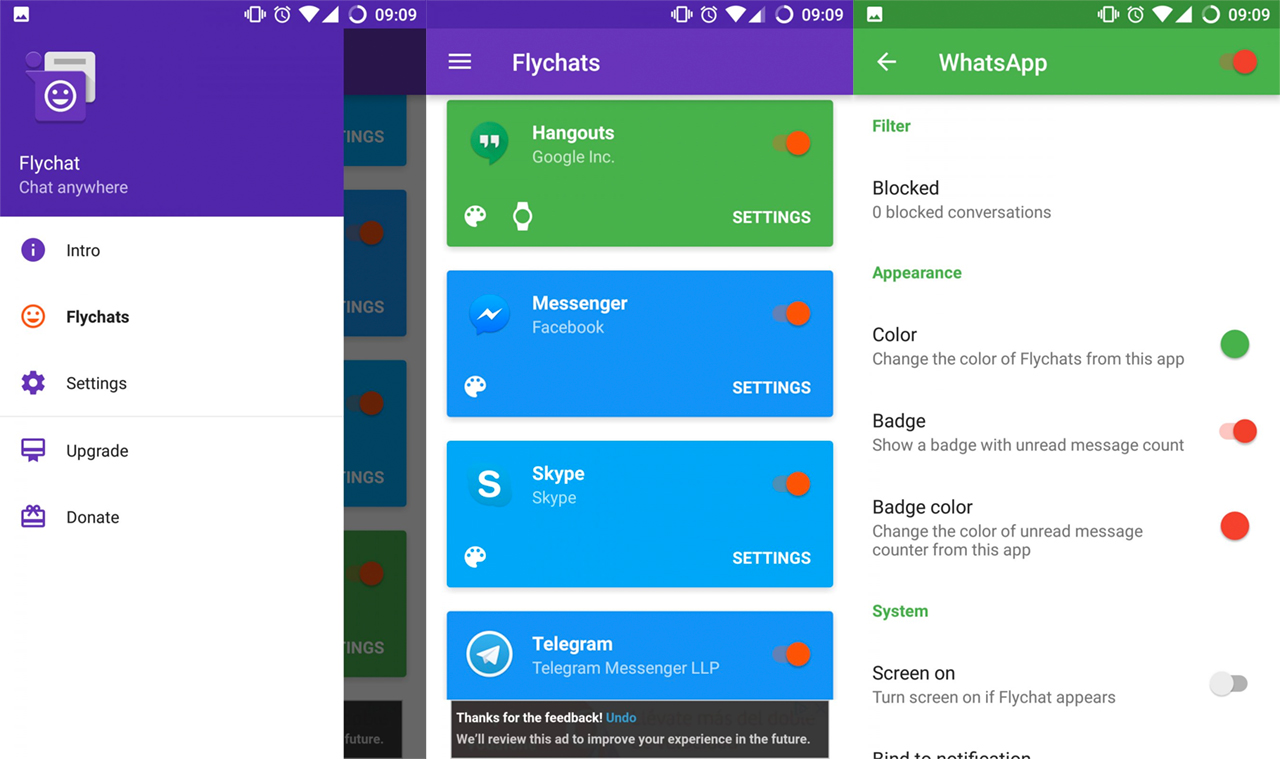
The Flychat aggregator allows you to read messages without leaving the program you are currently using from any instant messenger, including WhatsApp, Telegram, Skype, Twitter, Facebook Messenger and Slack. The application notifies you of an incoming message with a pop-up bubble right on the home screen. By clicking on it, you can immediately write a response. An obvious drawback of Flychat is banner advertising, which, however, can be disabled using an in-app purchase.
Giphy (Android, iOS)
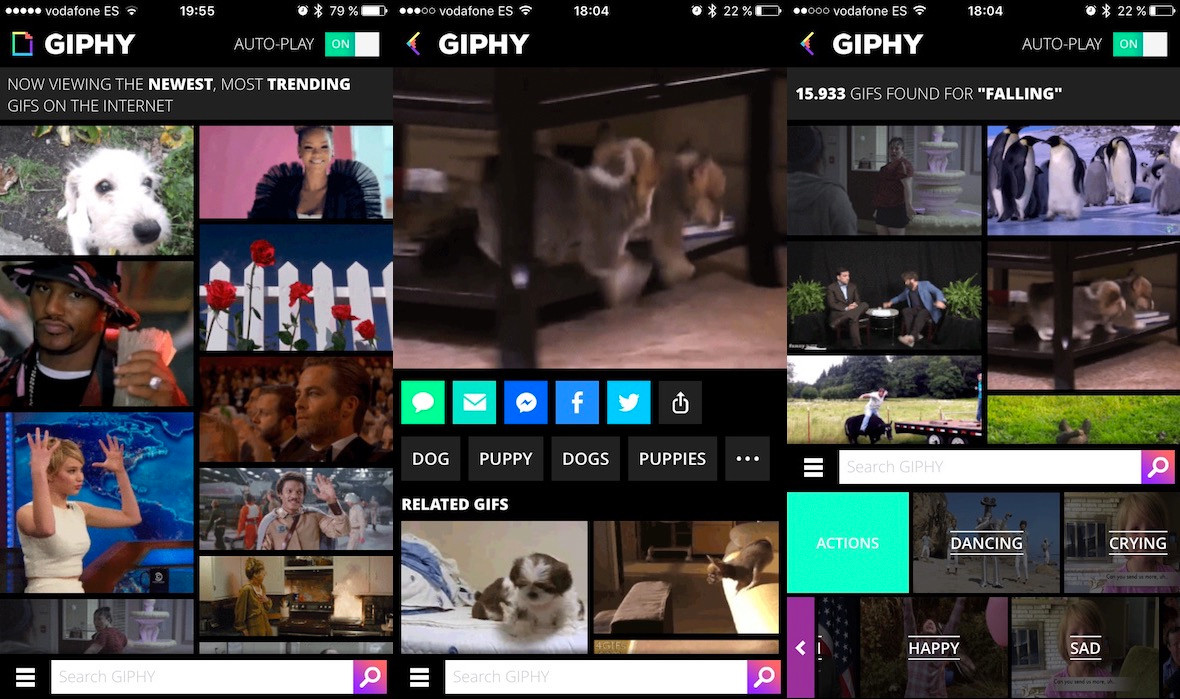
Opera VPN (Android, iOS)
Opera VPN provides free and unlimited Internet connection. private network(VPN). New tool allows you to bypass firewalls and geo-restrictions on access to Internet content, as well as block advertising and online bugs.
So, Opera VPN can be used to access blocked sites, hide your IP address and surf the web safely while connected to public Wi-Fi. Unlike the vast majority of other VPN services (for example, TunnelBear), Opera's service is completely free and there are no Internet traffic charges.
In addition to the VPN connection service, new program Opera has a built-in ad blocker for Safari, Chrome and other browsers. It also knows how to block trackers - online bugs that monitor the user’s actions. You can activate these functions in the settings. In addition, the program determines the security level Wi-Fi networks, connection encryption and threat protection. The developers call Opera VPN “one of the fastest and most reliable VPN services,” but the connection speed is not always as fast as we would like. The application also does not always select the optimal server to connect to. However, in the future, the creators of the service promise to expand the number of virtual locations, which will expand connection options.
And applications for it are useful, it will make work easier in the future. The device has several basic options installed that cannot ensure the full functioning of the gadget. Some stores offer to install programs for an additional fee. It is not necessary to spend money on important programs for Android phone you can figure it out yourself at home, and completely free.
Remember that the higher the version of the gadget, the more new and useful utilities the user gets the opportunity to download. The list of basic programs includes applications for accessing the Internet. Without a reliable and fast browser, it is impossible to navigate virtual pages, obtain the necessary information, download music, videos e-books. By default in most Android devices Google Chrome browser is installed, it is not recommended to remove it. You can add other browsers you like, for example Opera or Firefox.
If you have installed it, which is inconvenient for you to use, but it takes up a certain space in the memory storage, download the utility to obtain root rights. Superuser rights, which allow you to perform various operations with pre-installed programs from the developer, will help you remove it.
What other programs to install on the gadget?


Contact programs are vital. If you want to be in touch all the time, install popular instant messengers. They are completely free and allow you to write SMS messages or even call anywhere Globe. These applications include:
- whatsapp;
What should I install on my phone first? pay attention to Ex dialer. This application is concise appearance, you can add a contact to it, in addition, it has a smart T9. Most owners of old push-button phones prefer to type SMS this way; they can handle it much faster compared to typing on a touch keyboard. Unfortunately, this application can only be used for 5 days for free, then licensed version must be purchased. And if not, you will have to endure regular pop-ups reminding you to purchase the version.
Antivirus programs are also an important component of a smartphone. These are small utilities that prevent unauthorized access to your personal data and the theft of passwords and other information by attackers. It's safe to use Android only as long as you don't go online. Immediately after this, the user becomes a potential victim of scammers. Among the good free antiviruses are: Dr. Web, Kaspersky, NOD32 and others.
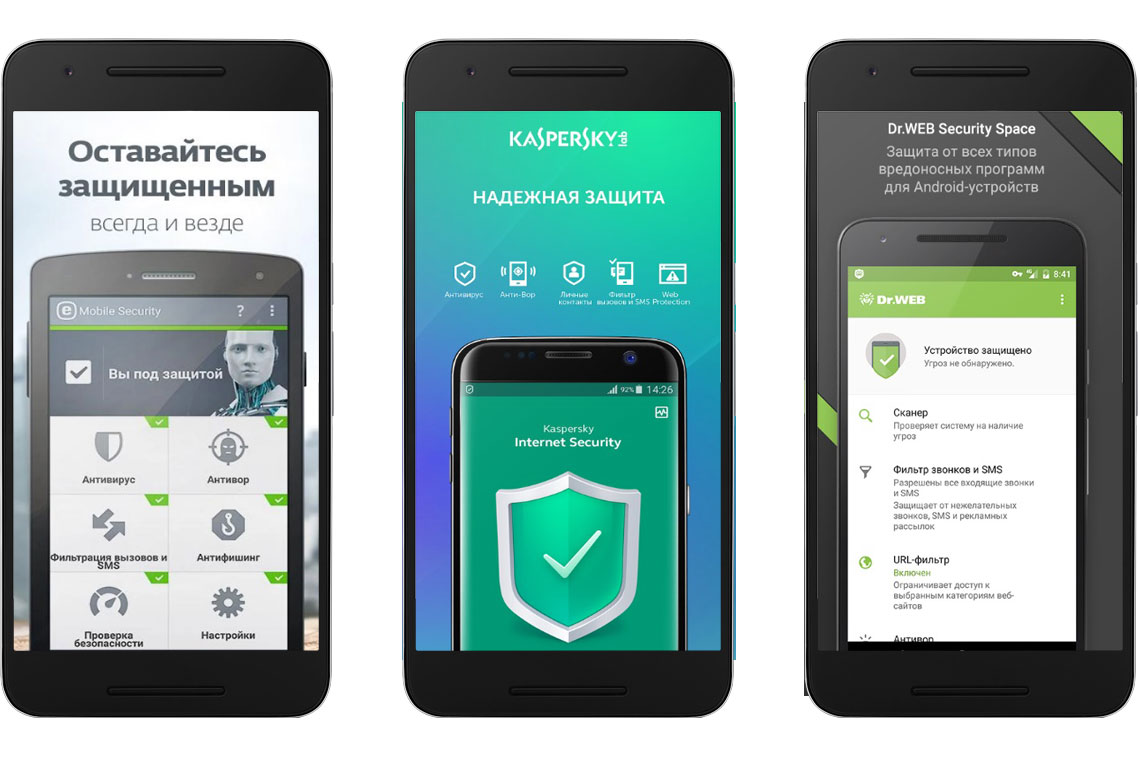
Maps and navigators for Android
If you travel frequently, you need a navigator. It is irrational to purchase an expensive device separately; you already have an Android smartphone or tablet. Download Yandex navigator or Yandex maps into it to always be aware of all events on the roads, and also be able to easily get to any destination. The only inconvenience of Yandex Navigator is that it works exclusively online.
Thanks to these programs for your new phone, you can download city maps and save them in memory. This is possible when using Navitel Navigator. There's another one useful program — Yandex taxi. The application will help you find the departure address and the place you need to get to, and also calculates the route, taking into account traffic jams and current traffic incidents.
