Operating instructions ppkop s2000 aspt. Autonomous gas fire extinguishing system using s2000-aspt. Operation of the system (ppkup “s2000-aspt”) during a fire
Instructions for powder fire extinguishing based on the PPKUP "S2000-ASPT" device
INSTRUCTIONS
for the operation of a powder fire extinguishing system and warning people about a fire in a painting and drying complex at the facility at the address: Russia, _________________
- 1. A common part.
1.1. The powder fire extinguishing system is designed to detect and notify about the occurrence of a fire.
1.2. The system must be in standby mode 24/7.
2. Responsibilities of the duty officer to maintain the PP installation in working condition.
2.1. The duty officer is obliged to conduct an external inspection of all protected premises for damage to installed equipment and devices.
2.2. Monitor all malfunctions and activations of the PP system and report them responsible person, appointed by order No.____ dated ___________ 2010.
3. Operation of the system (PPKUP “S2000-ASPT”) during a fire.
3.1. If a fire occurs, the device will display the loop number and trigger type.
3.2. Symbols in the system.
The device is in mode "Norm" in the absence of notifications about the activation of fire detectors, malfunctions and the presence of main and backup power sources.
The device generates a mode "Warning" when a fire detector under one address is triggered for the first time. This mode is formed for a period of 4 to 30 s until the fire detector is confirmed; if there is no confirmation, the device automatically switches to the “Normal” mode
In mode "Warning" two-tone is formed sound signal, the number of the triggered loop is displayed.
The device goes into mode "Attention" when the automatic fire detector at a given address is triggered again within 30 s (confirmation of activation).
In mode "Attention" A two-tone audio signal is generated and the number of the triggered loop is indicated. In attention mode, the device generates a signal "Fire" to the security console.
The device goes into mode "Fire" when a fire detector or manual fire call point is activated again within 30 seconds (confirmation of activation). The device generates a command to automatically turn on the warning system and turn off the ventilation system.
4. Actions of the duty officer when the S2000-ASPT PPKUP is triggered
Inspect the relevant premises to detect smoke or fire. In case of fire, call the fire brigade by phone. 01 and, to the extent possible, take measures to extinguish the fire using available fire extinguishing means.
At the same time, report the fire to the administration and operating organization.
5. Note.
5.1. Restoration of the system after activation must be carried out after checking and adjusting the alarm loops and starting circuits by a licensed organization conducting maintenance of this equipment.
Responsible person for fire automatics
Responsible person of the operating organization
Construction of automatic fire extinguishing systems using S2000-ASPT
S2000-ASPT is a device designed to control autonomous and centralized powder, gas and aerosol fire extinguishing systems.
To perform this task, the device monitors 3 loops fire alarm, from which information about fire detection comes. When configuring the device, each of the loops is assigned a type, which indicates to the device the class and triggering algorithm of the detectors included in the loop. When a fire signal is received, S2000-ASPT analyzes the type of detectors in the loop, after which it makes a decision to start extinguishing or acts according to another established algorithm.
If S2000-ASPT makes a decision to start extinguishing, light indicators are turned on, which are usually located inside and outside the premises to warn people about the start of extinguishing. Next, the start delay countdown begins, after which the release is made fire extinguishing agent. Additionally, a sensor is installed on the door that monitors the state of the door and can cancel the start of extinguishing in the event of entering/exiting the room. It is also possible to connect a manual start button to start the system locally, and a reader that allows you to disable the process automatic control. In addition, when the S2000-ASPT operates in a centralized system, the start of extinguishing can be initiated by the network controller.
Basically, the system algorithm described above is relevant for all fire extinguishing systems, however, each of them has its own specific features, depending on the operating principles of each specific system and its configuration. We will consider the most common options for fire extinguishing systems using the S2000-ASPT device below.
Construction of powder (aerosol) fire extinguishing systems using S2000-ASPT
Powder extinguishing installations are the most common due to their simplicity and relatively low cost, as well as the less time required to restore the system after a fire. However, they also have some negative features, the main ones being danger to humans, damage to materials in the room, and the high labor intensity of cleaning up the powder after the system has been activated.
The operating principle of the installation shown in the diagram is as follows. When a fire signal is received from fire detectors, or the “start extinguishing” button is pressed, the S2000-ASPT Device turns on the “Do not enter powder”/“Powder leave” light indicators and sirens, and also begins counting the set fire extinguishing start delay time. If the launch is not canceled during this time, the device sends a signal to the S2000-KPB control and launch unit, which activates the fire extinguishing modules. The S2000-KPB is controlled via the RS-485 interface. The start can be canceled automatically, by a signal from the door lock sensor, or manually from a reader connected to the S2000-ASPT.
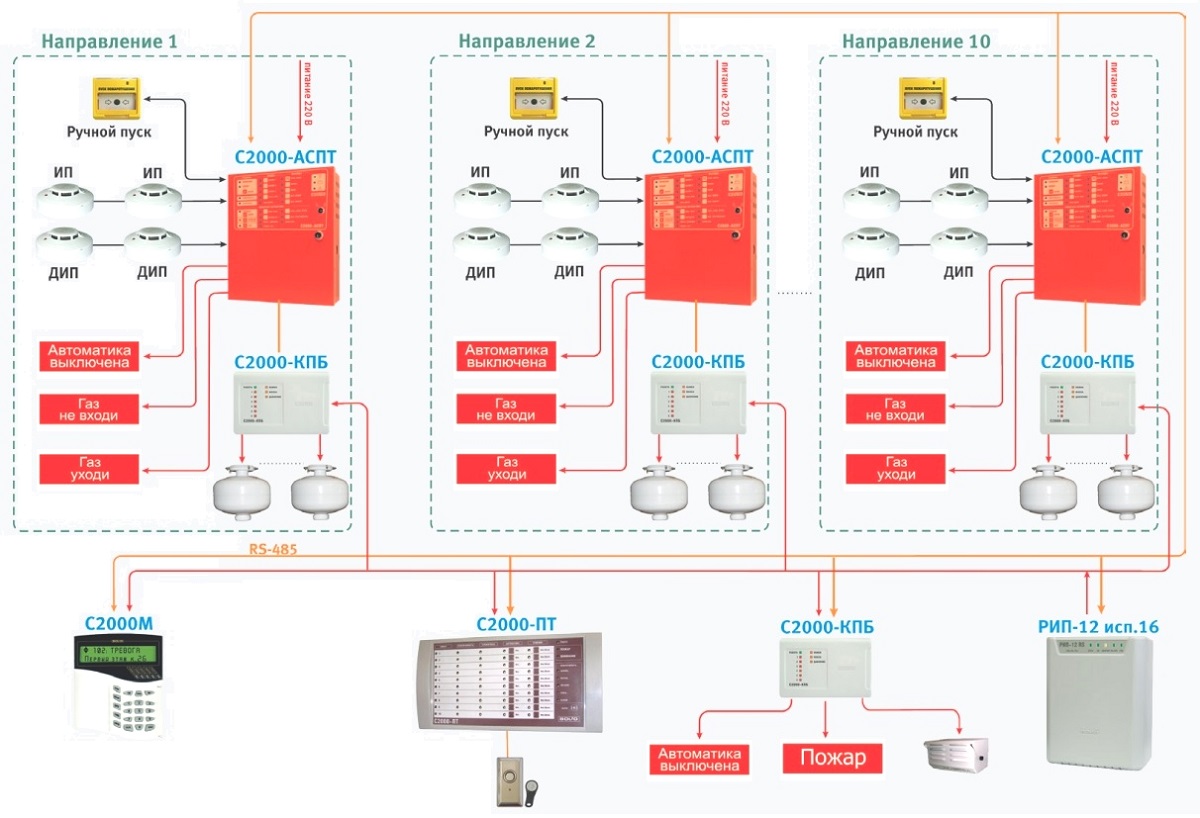
Construction centralized system It is distinguished by the presence of several extinguishing zones, the control devices of which are combined via an RS-485 interface with a network controller and other devices located at the fire station or at the security post. Each zone is registered in a separate section in the network controller. Information about the status of each section is transmitted to the S2000-PT display unit, which provides indication and remote control fire extinguishing devices.
Such a system provides 2 levels of control: local control of the S2000-ASPT device; remote control of the S2000M network controller. In this case, even if problems arise with communication via RS-485, the extinguishing will be started by the S2000-ASPT device without the participation of the network controller. Otherwise, the structure and operating principle of each individual zone is similar to the operation of the autonomous powder fire extinguishing system described above.
Construction of gas fire extinguishing systems using S2000-ASPT
Systems gas fire extinguishing are less common and, as a rule, are used in certain categories of premises, which are characterized by tightness and the absence of constant occupancy of people. This is explained by fire extinguishing gas is extremely dangerous substance for human life and health. However, this method of extinguishing, compared to others, causes minimal harm premises and equipment located in it. Therefore, it is most often used for extinguishing server rooms and other premises where damage to expensive equipment is unacceptable.
Autonomous gas fire extinguishing system using S2000-ASPT
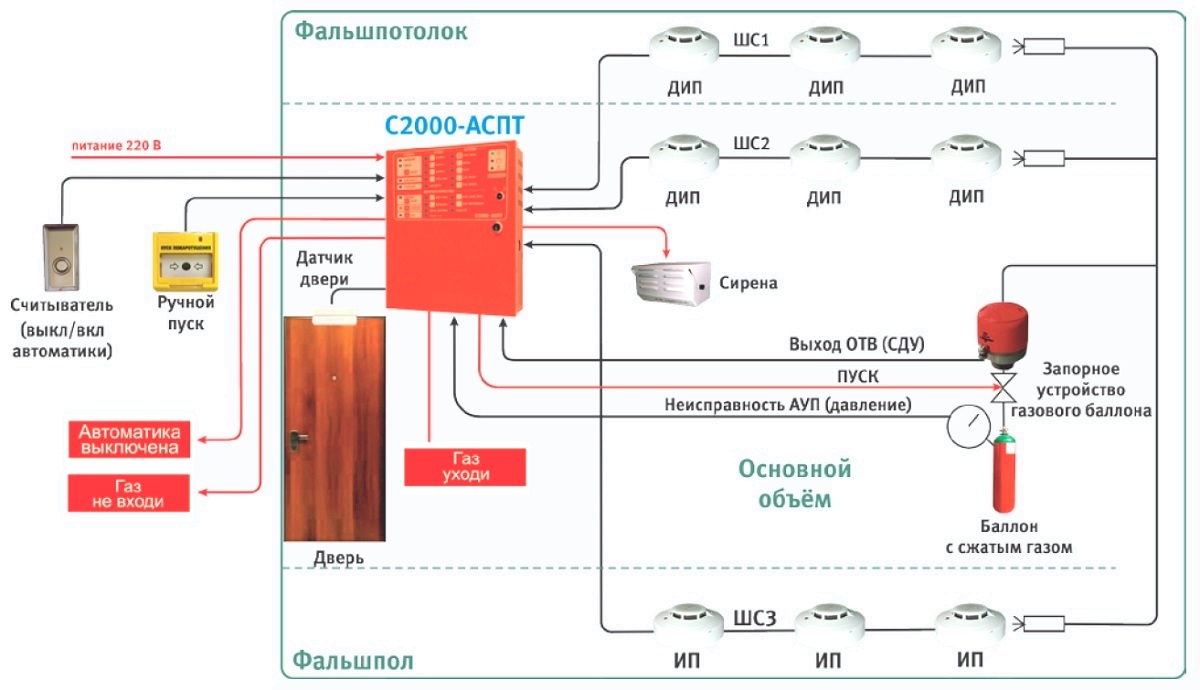
IN in this case the room equipped with a gas fire extinguishing installation has a raised floor and suspended ceiling. Since these spaces are separate independent volumes, they contain fire alarm loops and pipe outlets, through which fire extinguishing agent will be supplied in the event of a fire. The operating principle of the system is as follows. When the s2000-ASPT receives a signal from the detectors about the detection of a fire, the device will launch light and sound alarms, after which it will begin counting the delay time for the start of the fire extinguishing agent. If the start is not canceled during this time, the device begins supplying the fire extinguishing agent. The extinguishing start is blocked by a door control sensor when entering/exiting the premises. It is also possible to cancel the start of extinguishing by turning off the automatic mode from the reader connected to the S2000-ASPT.
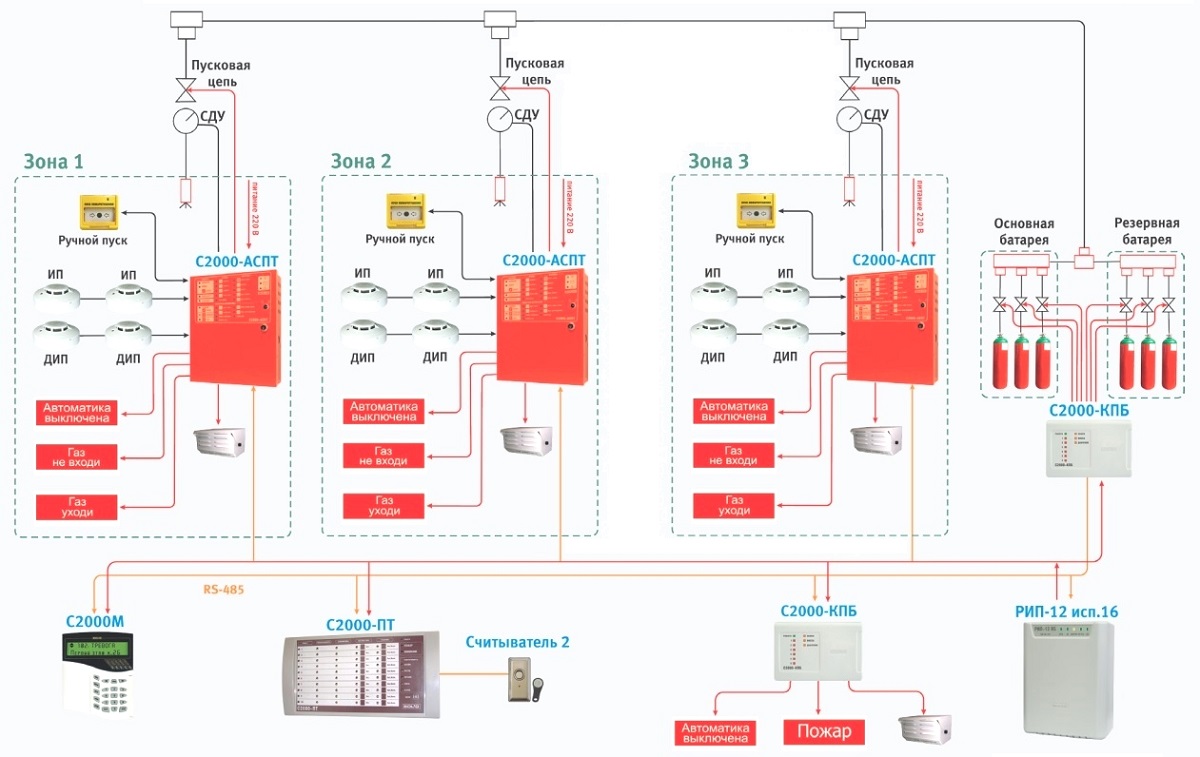
The operation of a centralized system is somewhat different from an autonomous one. In this case, it is assumed that there are several fire extinguishing zones with a common gas battery (main and backup) and piping through which gas is supplied to each zone. A separate S2000-ASPT is installed for each zone. All devices are connected via an RS-485 interface to a network controller and other devices located at the fire station or security post. In such a system, the functions of starting extinguishing are divided between the S2000S network controller and the S2000-ASPT device in the following way. If a fire occurs, the S2000-ASPT generates a “start” signal, after which it opens the one included in its starting circuit stop valve. The S2000M bullet, after receiving a message about the start of extinguishing in a given direction, activates the S2000-KPB outputs, which open the set number of cylinders of the installation. Next, the gas enters the room through the pipeline. When the specified value of gas pressure in the pipeline at the entrance to the room is reached, a pressure alarm will be activated, after which the S2000-ASPT sends a message to the S2000M about extinguishing in the specified room. If the S2000-ASPT does not detect the activation of the alarm, the “unsuccessful launch” message is sent to the S2000M, which in turn activates the S2000-KPB outputs, which are responsible for opening the reserve cylinders. In this way, the system controls the backup extinguishing installation, which significantly increases the efficiency of the system as a whole.
Instructions for employees in premises with PT
1. STANDBY MODE
In standby mode, the installation continuously monitors its performance, recharges the built-in batteries and polls fire detectors. If any malfunction occurs, an intermittent sound signal is activated and a signal is transmitted FAULT.
The device must be in automatic mode at night or when service staff or customers leave the protected premises. The automatic mode is activated with the button AUTOMATIC ON. after which the indicator lights up red.
If anyone is in the room, the automatic mode is turned off with the button AUTOMATIC OFF.
after which the indicator lights up red.
2. ATTENTION MODE
When one fire detector in a fire loop is reset, the indicator lights up ATTENTION, this means that one of the fire alarms has tripped. You need to walk through the premises and find a triggered fire detector. To reset the sound signal, you need to press the button RESET
3. FIRE MODE
When two fire detectors in a fire loop are reset, the siren turns on, the indicator for the corresponding direction flashes red, and the indicator starts flashing FIRE the appropriate direction. In addition, a signal is issued to turn on the light and sound annunciator in the corresponding direction. "POWDER GO AWAY".
Then, in automatic mode, in the corresponding direction, after a delay time of 60 seconds (the time can be changed), the fire extinguishing agent launch mode will turn on, and the display will turn on "POWDER GO AWAY" and the “GAS DO NOT ENTER” sign turns on. During the start delay time, you can cancel the fire extinguishing start by pressing the button RESET.
To disable unauthorized (false activation of fire detectors) launch of the AUP, after making sure that there is no fire, you must press the button RESET. Next by pressing the button AUTOMATIC OFF. bring the indicator to a glowing state.
4
.
D actions of personnel in case of system activation automatic fire extinguishing
In case of starting the automatic fire extinguishing system, to prevent the installation from triggering again, it is recommended to adhere to the following sequence of actions:
1) Visually assess the situation in the protected premises (group of premises). If possible, determine the reason for starting the system: the presence of fires, smoke, activation of the remote start button. Acting on the situation, take necessary measures to protect people and material assets from fire and exposure to fire extinguishing agents.
2) If the fire has been extinguished, or the installation has been falsely switched on, turn off sound alarm at the touch of a button
"Sound OFF" .
3) On the indicators on the front panel of the device, check for the presence of a fire alarm (indicators "Attention", "Fire"
), automatic start status (indicator "Automation"), startup mode (indicator "Stewing"). Determine the zones that are in the mode "Fire".
4) Check the light indication on triggered detectors (if any), check the presence or integrity of safety elements on manual fire call points.
5) Reset the mode on the device "Stewing" at the touch of a button "Reset extinguishing". Reset mode "Fire" at the touch of a button "Fire Reset".
6) Record your actions and observation results in a journal. Report the incident to ___________________________.
7) De-energize the device by turning off the main and backup sources nutrition. De-energize the S2000-KPB units (if available).
8) After completing the investigation of the causes of the installation, before restoring the power supply to the device, disconnect the automatic fire-fighting modules from the starting circuits of the device and the S2000-KPB units (if available), replacing them with simulators. As a simulator, you can use a fuse whose operation current corresponds to the operation current of the automatic module.
9) Carry out a set of commissioning works, during which the operability of the system should be checked.
10) After making sure that the device is not in alarm mode, turn off the power by turning off the main and backup power sources. Replace simulators with working fire modules. Restore power to the device.
Purpose and lighting modes of indicators on the S2000-ASPT panel
|
Indicator name |
Glow color |
Purpose |
|
1. Green |
1. Indication of the standby mode of operation of the device |
|
|
ATTENTION |
Attention mode indication |
|
|
Red |
Fire mode indication |
|
|
Indication of the AUP launch mode |
||
|
Automation ON |
Indication of device operation in automatic launch mode |
|
|
Automatic OFF |
Indication of the operation of devices in the remote launch mode of the AUP |
|
|
Sound OFF |
Indication of shutdown of external protection and internal protection in the “Fire”, “Start-up delay”, “Start AUP”, “Fault” modes. |
|
|
FAULT |
1. Indication of signal circuit malfunction |
Developed by Montazhgrad LLC. Copying text is permitted only if the author is indicated and there is an active link to the website of Montazhgrad LLC
Do you need operating instructions for the S2000-ASPT device for personnel or security? You can download it here and print it.
Two short user instructions for fire extinguishing systems assembled on the S2000-ASPT (version 3.02).
These 2 instructions were written for powder extinguishing comkanal.
There were 4 separate extinguishing zones. Access to the ASPT itself was difficult.
The control panel (S2000M) and S2000-PT were located at a remote security post. A siren, a “FIRE” sign and a “AUTOMATION DISABLED” sign were also installed there.
We post two instructions.
One about S2000-ASPT for controlling the extinguishing zone. The second one at the security post for comprehensive management of the entire installation..
Instructions for extinguishing devices:
User's manual S2000-ASPT ver. 3.02
1) Setting to automatic extinguishing mode.
- Press the buttons “Cable 1”, “Cable 2”, “Cable 3”. The trail indicators will go out (the fire trails are armed).
- Click on the “Automation disabled” button. The automatic indicator will go out. Fire extinguishing is in automatic mode!
2) Removing from automatic fire extinguishing mode.
- Insert the lock key and turn it to the unlocked position (open lock icon)
- Press the buttons “Cable 1”, “Cable 2”, “Cable 3”. The loop indicators will light up green light(fire lines are disarmed).
- Click on the “Automation disabled” button. The automation indicator will light green. Fire extinguishing has been removed from automatic mode!
- Turn the lock key to the locked position (closed lock icon), remove the key.
3) Reset the “FIRE” signal.
If the “Fire” or “Attention” indicator blinks on the tap and you need to reset the fire signal, you need to do the following:
- Insert the lock key and turn it to the unlocked position (open lock icon)
- Press the “RESET” button near the “FIRE” indicator
4) Cancel fire extinguishing!
If the fire extinguishing has been started (the “FIGHTING” indicator on the tap is blinking) and you need to cancel it, you need to do the following:
- Insert the lock key and turn it to the unlocked position (open lock icon)
- Press the “RESET” button next to the “EXTISETION” indicator
_____________________________________________________________________________________
 Instructions at the security post:
Instructions at the security post:
Instructions for using the fire extinguishing installation.
The system consists of 4 fire extinguishing zones.
- The states of the zones are displayed on the S2000-PT (for example, the 1st zone corresponds to line No. 1). S2000-PT allows you to set fire extinguishing zones to automatic fire extinguishing mode and cancel the start of fire extinguishing.
- Arm (disarm) fire zone zones and manually start extinguishing zones using the S2000M remote control.
1) Protecting fire plumes in fire extinguishing zones.
- Enter the password “1111”.
- Dial the zone number (for example 2), press the “ENTER” key twice.
Fire zone zones (for example 2) are armed.
2) Disabling fire plumes from fire extinguishing zones.
When there is a fire or extinguishing starts, the “FIRE” sign lights up and an alarm sounds. The number of the zone in which the fire occurred or fire extinguishing was started is displayed on the first indicator in the S2000-PT lines (blinks red). To relieve anxiety:
- Press the “CLR” key on the C2000M remote control until the clock display appears.
- Enter the password “1111”.
- Dial the alarm zone number (for example 2), press the “ENTER” key twice.
The fire zones in the zone have been disarmed. The “fire” indicator went out, the alarm signal was turned off.
3) Setting zones to automatic extinguishing mode.
In the standby state, the fire extinguishing system must be in automatic extinguishing mode (fire zone zones must also be protected).
If at least one zone is not in automatic mode, then the “AUTOMATION DISABLED” indicator lights up!
To set a zone to automatic fire extinguishing mode, you need to:
If the indicator next to the “ON/OFF” button lights up green, the zone is in automatic mode.
If automation is turned on in all 4 zones, then the “AUTOMATION” display does not light up!
4) Removing the zone from the automatic fire extinguishing mode.
- On the S2000-PT, under the “AUTOMATIC” label, press the “ON/OFF” button for the corresponding zone.
The indicator next to the ON/OFF button will go out. Automation of the extinguishing zone is disabled.
5) Cancel fire extinguishing!
If the fire extinguishing of the zone is started (the red indicator in the “EXtinguishing” column on the S2000-PT blinks, a sound signal sounds and the “FIRE” display lights up) and you need to cancel it, you need to do the following:
- Press the “ON/OFF” button of the corresponding zone on the S2000-PT under the inscription “EXTINGUISHING”.
The indicator next to the ON/OFF button will go out. Firefighting in the area has been cancelled.
6) Remote start fire extinguishing zone.
- Press the “CLR” key on the C2000M remote control until the clock display appears.
- Enter the password “1234”
- Press the "4" key
- Press key "2"
- Press key "2"
- Enter the number of the zone for extinguishing (for example 3) and press the “ENT” key.
- Press the “ENT” key.
- Select “START AUP” using the “up” or “down” key. Press the "ENT" key.
- The message “CONFIRM START” appears. Confirm by pressing the "ENT" key.
The message “ASPT STATUS: STARTING AUP” will appear. This means the remote control issued a remote start command. The zone will be extinguished with a delay of 15 seconds.
__________________________________________________________________________________
___________________________________________________________________________________
